Hi all,
Hope you are having a good day. Trying to create a new report with Custom Report Layouts but when I hit Edit Layout, Microsoft office word opens up and it's empty. Do I need to activate any add-ins or something?
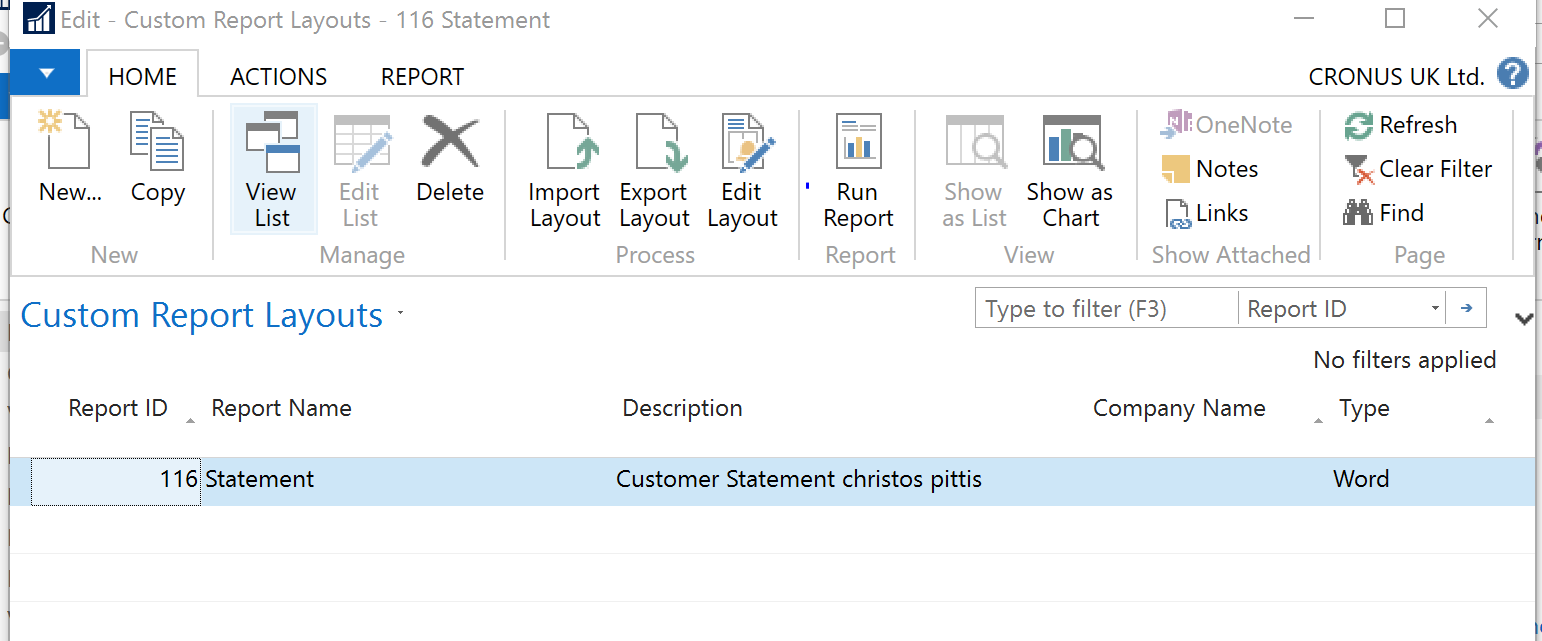
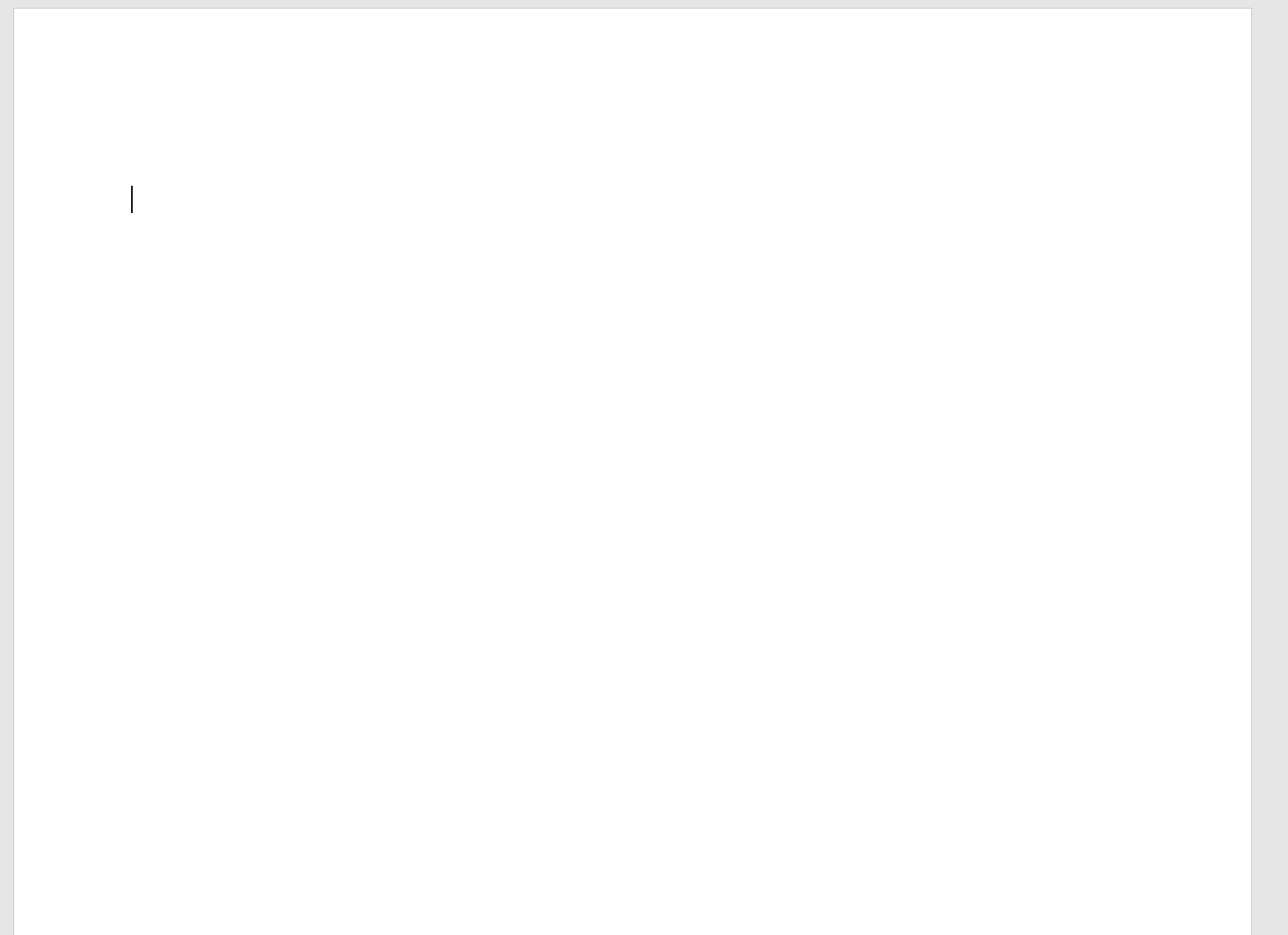
I run Microsoft Dynamics NAV 2016 and Office 365.
Let me know your thoughts.
Thanks,
*This post is locked for comments
I have the same question (0)



