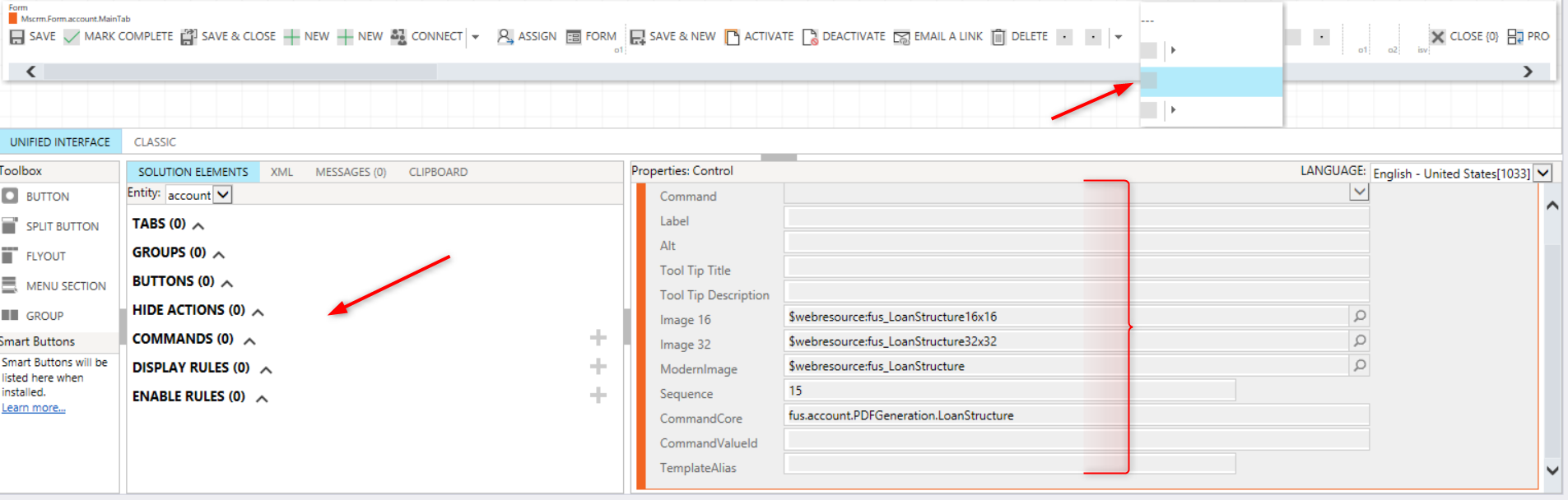Hello All,
A few days back I made changes to the custom ribbon button and published my changes, now I want to make some adjustments to it. I just noticed while selecting the ribbon XRM Toolbox is not allowing me to edit anything. Please suggest -
Assumption - I am not sure but my assumption is, it might be someone changed to managed solution or entity.
Below is the screenshot, which is showing how it behaves while opening -