I have a complex business unit structure, where I want to use Power Automate to set a security role to a owner team of the business unit.
Like when you add a security role to a owner team of a child business unit, I try this with Power Automate using the action:
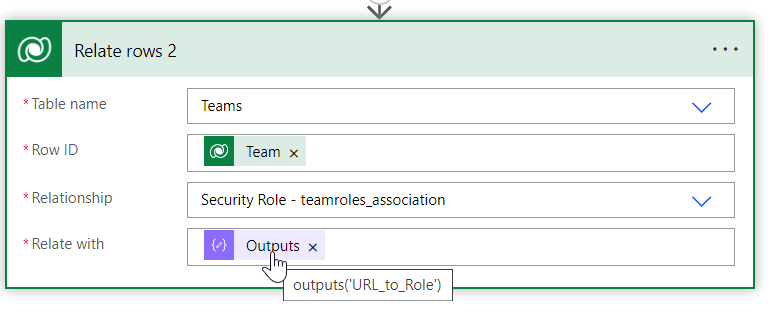
The user role is connected to the team after performing this action. However, the role is set in relation to the top business unit (where it is defined):
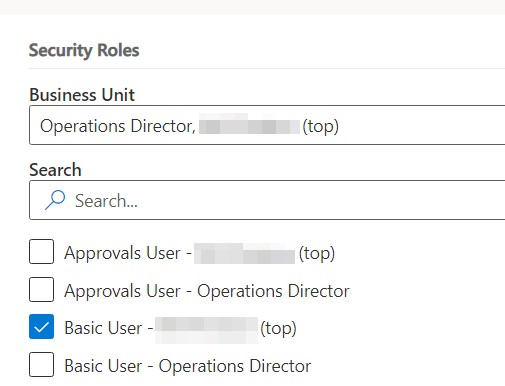
What I hoped for was that the role is only connected to the business unit where the team is owner of:
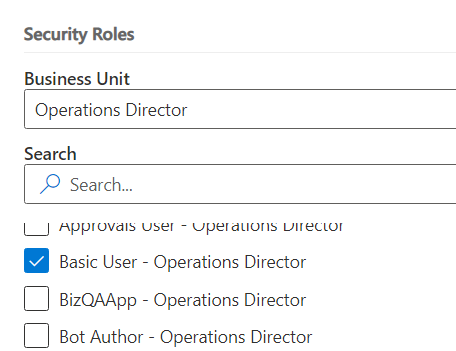
So... I hope anyone can help me with this issue.
Many thanks in advance!!!
Kind regards,
Elowy.



