Hello Everyone,
I believe I have set up the email config properly in Dynamics Sales Pro. Using my user as a reference I have checked server side sync for appointments etc... and it shows success. However, when I make an appointment in Dynamics it does not show up on my outlook calendar. Additionally, when I try to send emails from the CRM they stay as pending. I have also added to my roles "Dynamics App for Outlook" user role.
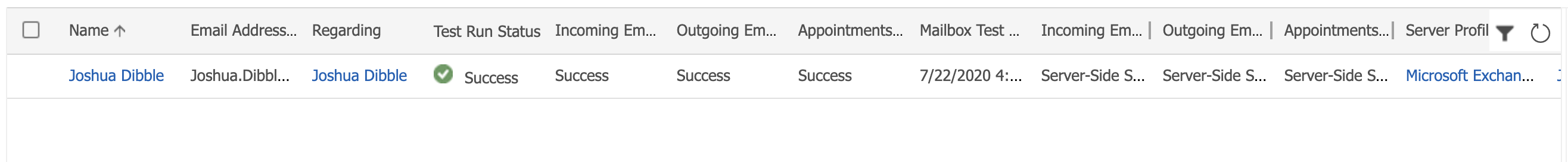
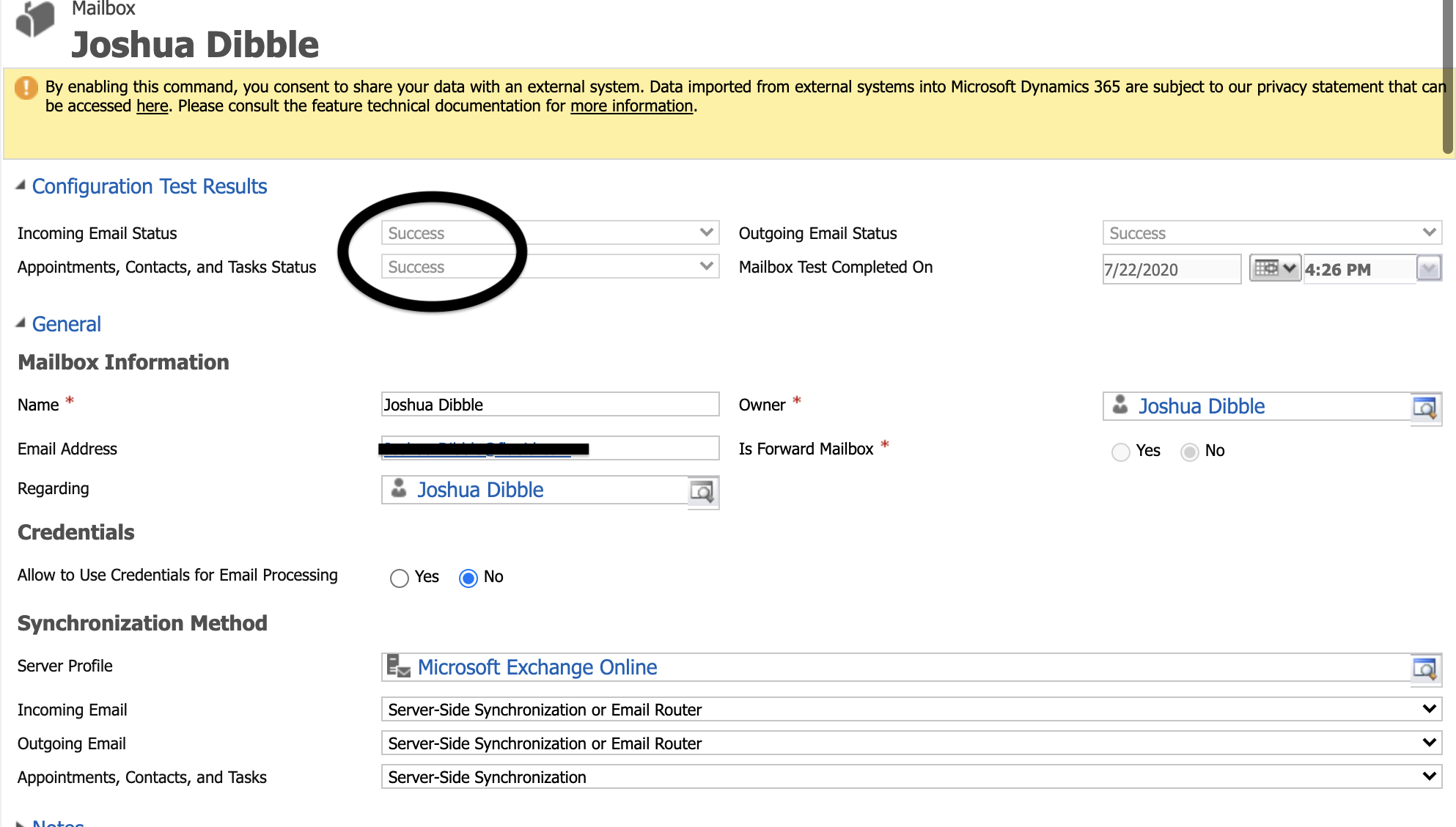
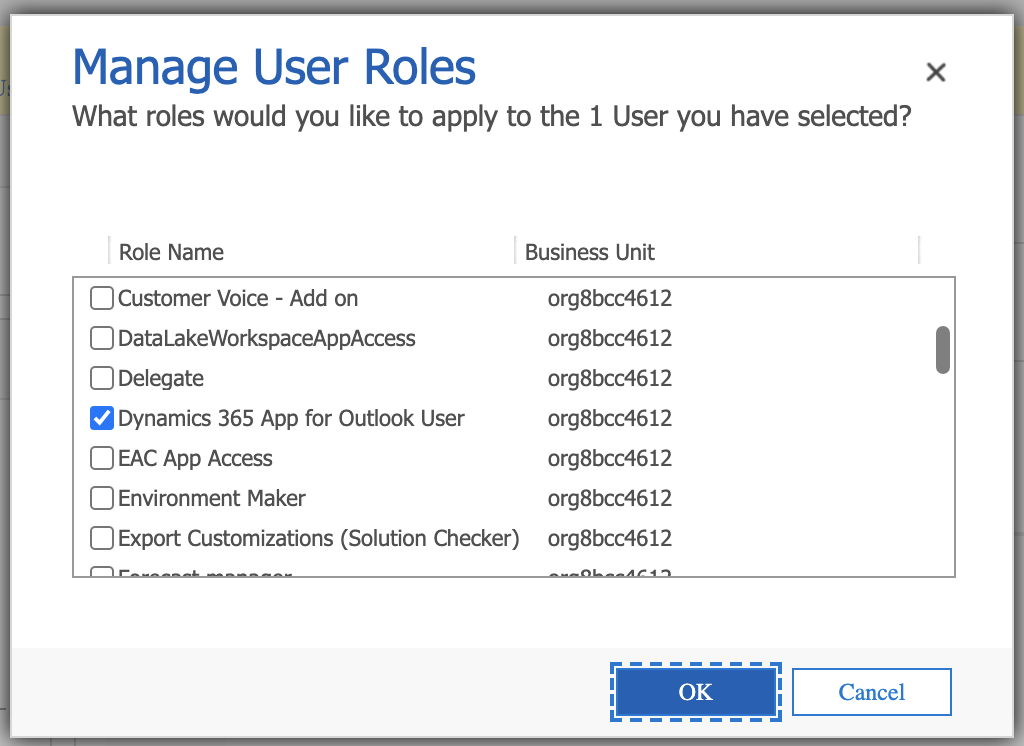
Does anyone have an idea why my appointments are not syncing to my outlook calendar?
All the best,
Josh



