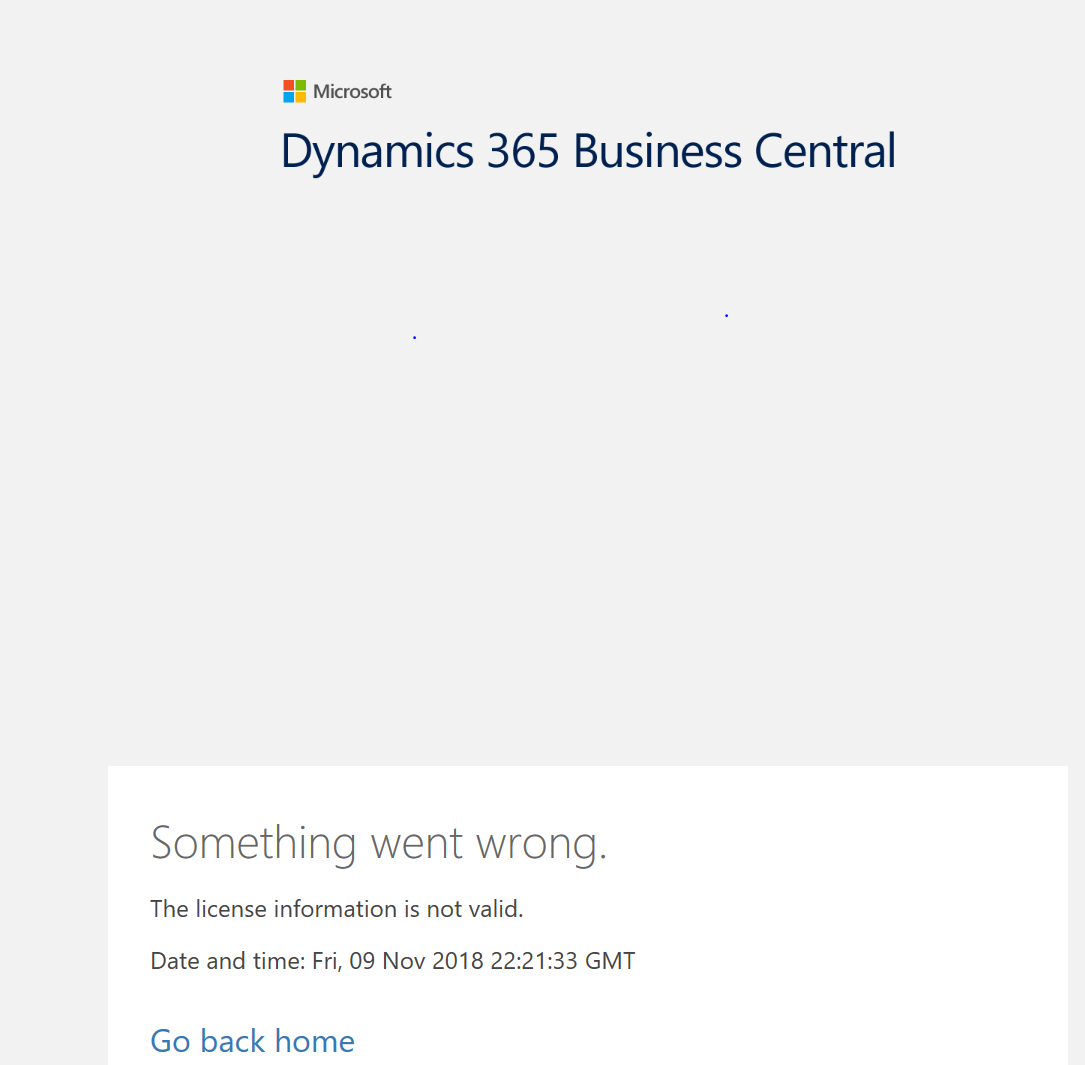I'm getting this error every time I've imported license to the container running the latest Microsoft/bcsandbox image. I've acquired a brand new license with the below configurations. After setting up the container without the license I'm able to log in but once I import the license I can't get in. I've confirmed with another Microsoft MVP that is the license configuration I need to have. This was working for us before the BC Fall release. Does anyone know what else to do?
| Template: |
Business Central SPA Demo/Dev |
Created By: |
Terry Kane |
| Product Line: |
Microsoft Dynamics 365 Business Central on premises |
Created Date: |
11/9/2018 |
| Version: |
13 |
Last Modified By: |
Terry Kane |
| Configuration Name: |
D365 Business Central on premise |
Last Modified Date: |
11/9/2018 |
| Configuration Notes: |
|
| ISV insert rights: |
Do you want ISV insert rights included?
Yes
No
|