Hi,
I've created a lot of Knowledge base articles in my Dev environment, and most of the article's content contains images.
I've successfully imported the Knowledge base articles, Categories, and related files to the UAT instance.
Issue:
The images are not showing in UAT in KB articles
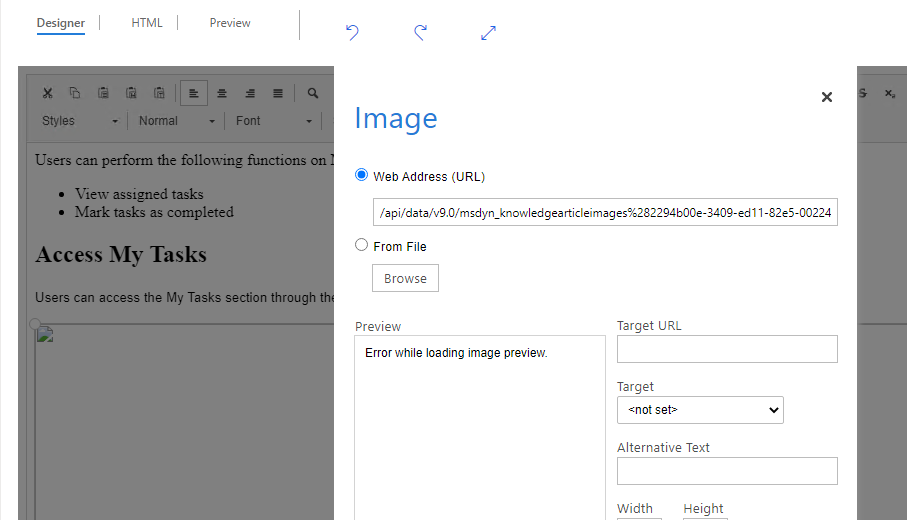
Then I imported the images (msdyn_knowledgearticleimage) from Dev to UAT, but attribute [msdyn_knowledgearticleimage][msdyn_blobfile] does not contain data in UAT, and according to MS doc the attribute "msdyn_blobfile" is a read-only https://docs.microsoft.com/en-us/power-apps/developer/data-platform/webapi/reference/msdyn_knowledgearticleimage?view=dataverse-latest#:~:text=Read%20Only-,msdyn_blobfile,-Edm.Binary
Is there any workaround to get the images on the destination instance, or do we just need to manually edit/add the images on UAT?
Any help would be appreciated.
Thanks



