You will need to open Power Apps (make.powerapps.com)
Select the solution "account" and click edit
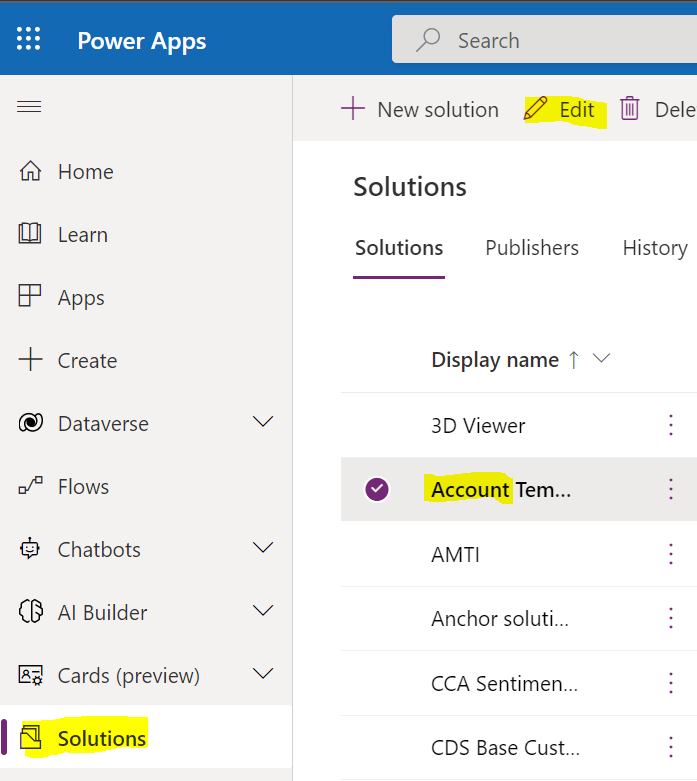
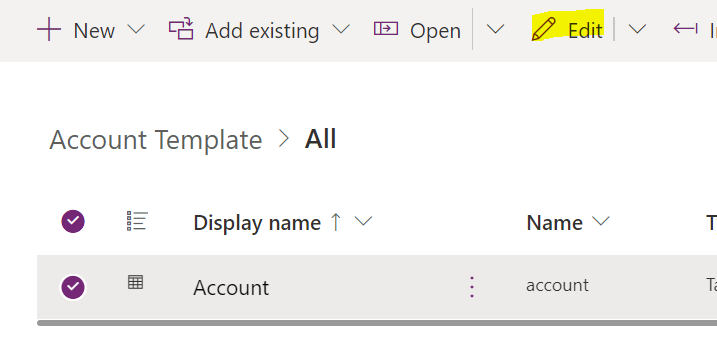
Click "New Column" on the top ribbon
Enter Display Name "Account ID" or "Account #"
Select "Autonumber" for data type
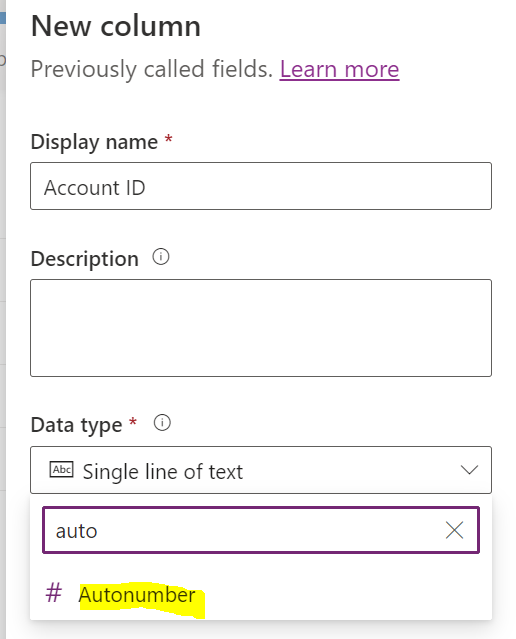
Complete the following fields:
- Autonumbering type: String prefixed number, Date prefixed number and Custom.
- Prefix: See preview below
- Minimum number of digits for Account ID
- Seed value: Where Account ID value starts
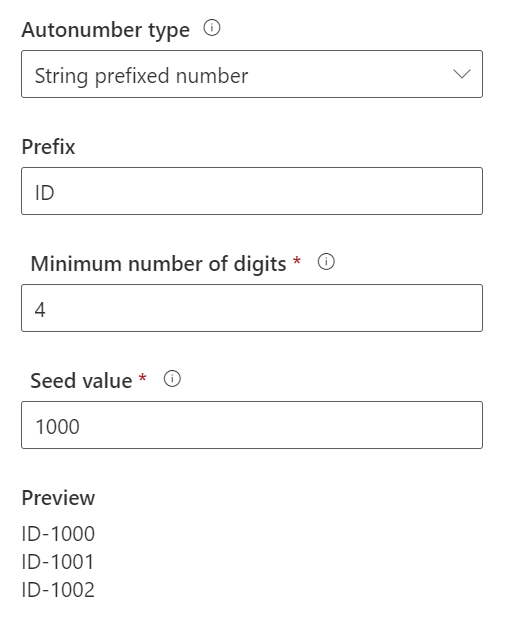
Click "Save"
Add "Autonumber" field to "Account Form"
Return to "Account" Solution and click the drop down next to "Table" on the site map on the left hand side. Click the drop down next to "account" and select "Forms". Choose the form you would like to update and click "Edit"
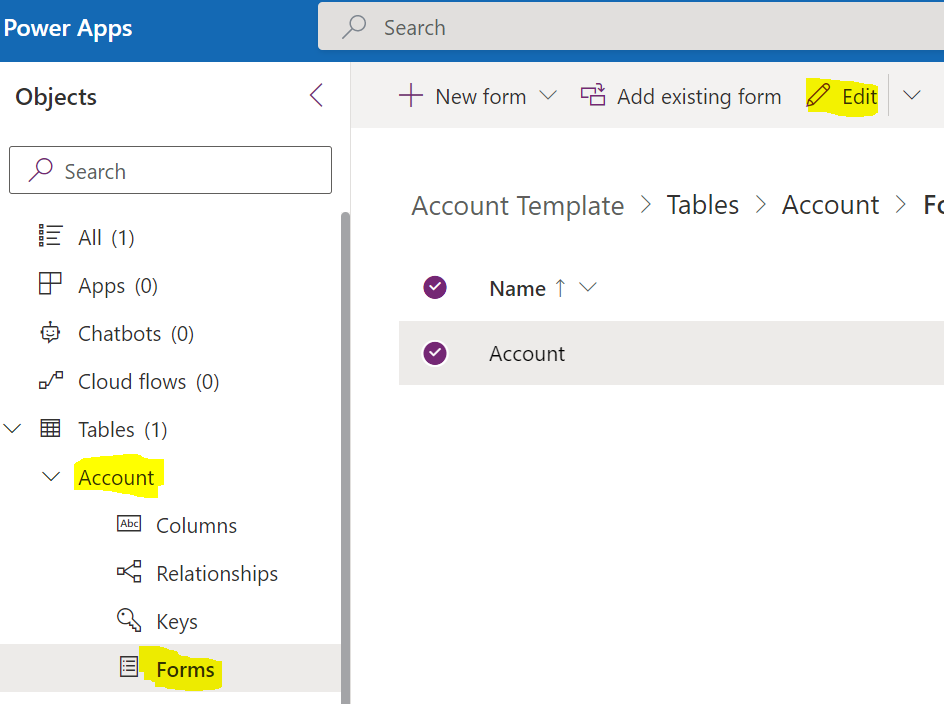
Once the form loads choose the new field and place field within the "Account" form and publish changes.
Thanks,
Tom



