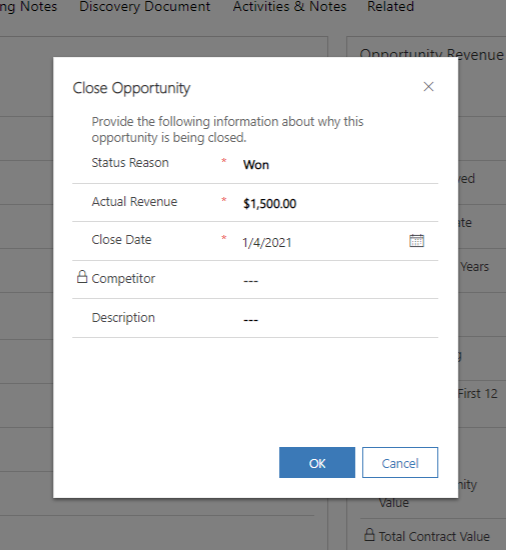
Customize the Opportunity Close form (Dynamics 365 Sales) | Microsoft Docs
Hi Guys, I see from the above link that we can now edit the opportunity close form. This is very handy, do you know if it is possible to make the Actual Revenue field a locked field or a read only field? As you prob already know, sales reps can add the details of the opportunity value into this field. What I have done is whenever a sales rep wants to close a piece of buisness I have the actual revenue field auto populate with the value seen in the total opportunity value field. If the sales rep wants to ammend the value then her/she should go back into the opp, make the changes at the opp level and close the opp then.
Without the ability to auto lock the actual revenue field, I have some sales reps that do not always enter the correct amount, so when it comes to billing, my actual rev figure says 20k but the finance team who work off the total opportunity value as it has the revenue breakdown see only 15k. They bill 15k and we have a hole of 5k in the reporting.
Is the easiest way just ensure the sales reps adds the right data each time?



