I am in the page designer and I can't enter any of the C/AL menus to edit the code. I can save the test page and my license information is shown in the screenshot. Is there some special developer granule that I need for this? Greyed out is: C/AL Code, Globals, Locals
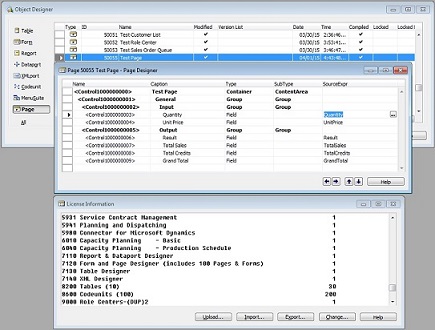
*This post is locked for comments
I have the same question (0)



