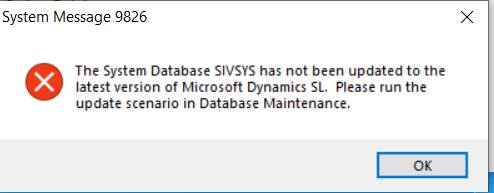
Let me try to explain this odd situation. Upgraded a client from SL 2015 to SL 2018. New SL/SQL server was added (named DYNAMICS) to the domain to host SL 2018 and SQL. SL 2015 server was named DYNAMIC2. Running SL on the server worked great. Trying to connect an SL 2018 workstation error threw the 9826 error. When I moved the databases back to the DYNAMIC2 server, the workstations could connect to them with no issues.
Through much troubleshooting and review, realized way back on SL 7 the host server on the domain was also named DYNAMICS (same as SL 2018 server). On a hunch, we renamed the DYNAMICS server to MSDYNAMICS and the SL 2018 clients could connect to the renamed server.
I'm sure somewhere in the environment there was still something that was referencing the old DYNAMICS servers SL 7 SIVSYS database (even though it was no longer connected to the domain), but I am not sure what that would be.
While we resolved the issue by renaming the new server, I would sure like to know why reusing the old servername on the domain was throwing this error. Not something that I had recommended, but their IT staff built the server (Hyper-V by the way) on their own and turned it over to me.
Thoughts and ideas are appreciated.



