The following error is showing up when I try to access the Contact entity in the environment:
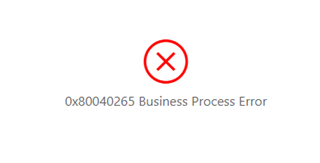
There were no changes since the last time it was used and the processes have not been altered. When I try to create a new contact, it is showing me this error:
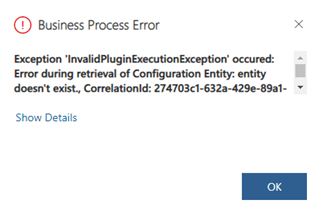
Exception 'InvalidPluginExecutionException' occured: Error during retrieval of Configuration Entity: entity doesn't exist in the error log.
Moreover, on the portal, This error is showing when I try to log in, however, I'm not sure whether they are related:
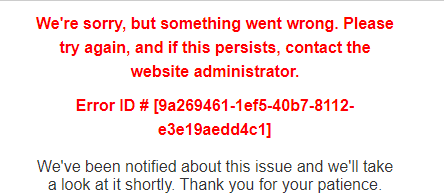
No changes have been made from when the portal was used (and was working fine) till now
Are there any solutions to this please?



