Hi All,
I would like to change the value of Default Quantity For Line from "product recipt quantity" to "Ordered quantity"
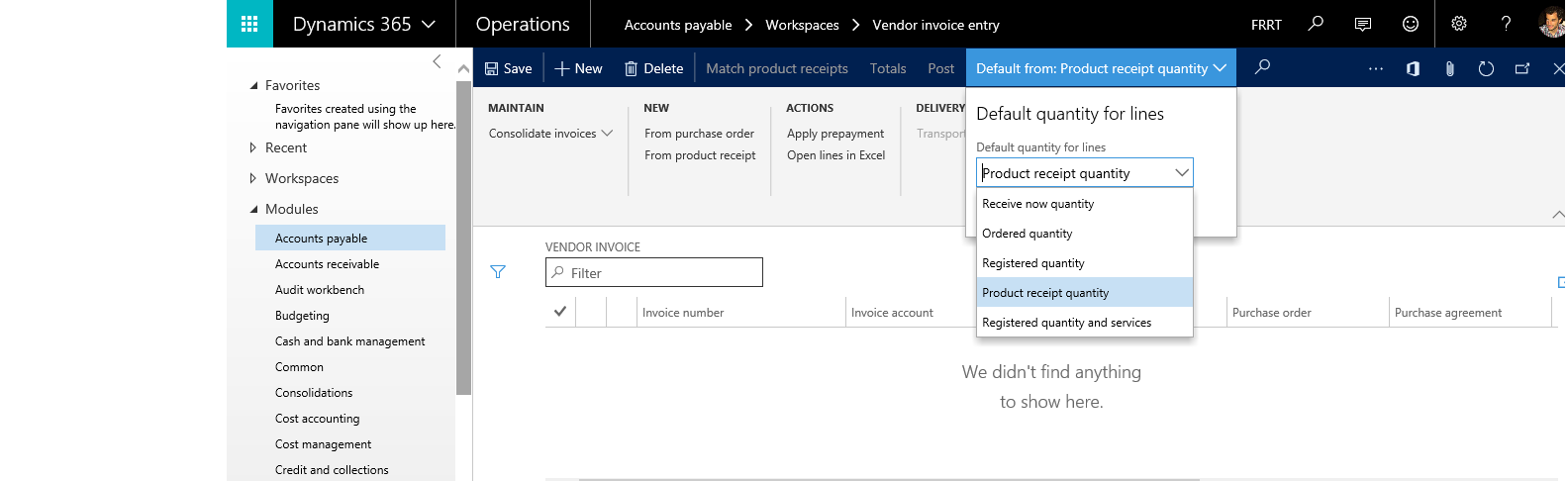
this is a drop dialog that point to this form VendEditInvoiceDefaultQuantityForLinesDropDialog and i created a handler that initialize le value of the lookup to desired value :
class ITFVendEditInvoiceDefaultQuantityForLinesDropDialog_Handler
{
/// <summary>
///
/// </summary>
/// <param name="sender"></param>
/// <param name="e"></param>
[FormEventHandler(formStr(VendEditInvoiceDefaultQuantityForLinesDropDialog), FormEventType::Initialized)]
public static void VendEditInvoiceDefaultQuantityForLinesDropDialog_OnInitialized(xFormRun sender, FormEventArgs e)
{
FormComboBoxControl specQty = sender.control(sender.controlId(formControlStr(VendEditInvoiceDefaultQuantityForLinesDropDialog, SpecQty))) as FormComboBoxControl;
specQty.selection(PurchUpdate::All);
}
}
but nothing changed how can i change it thanks :D
*This post is locked for comments
I have the same question (0)



