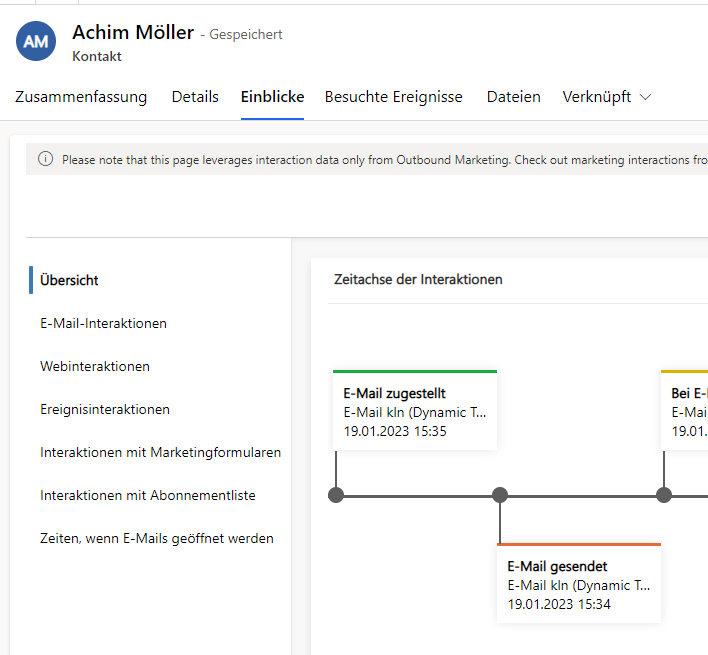Hello,
I set up a marketing environment. In the Contact Insights I get this message:
Please note that this page leverages interaction data only from Outbound Marketing. Check out marketing interactions from both Outbound and Real-time Marketing in the common interactions timeline on the Summary Page.
In this environment I have already sent an outbound email to a contact. Unfortunately, this mail is not displayed in the timeline.
I have already created a solution under PowerApps and under the contact entity I have selected the marketing activities in the timeline. Unfortunately without success.
Is there anything else I need to consider?
Regards
Ferdinand