We are new to Dynamics and testing on Dynamics AX 2012. We have been able to enter and process purchase orders with no problem using the automatic numbering of purchase orders. However, for conversion only, we wanted to enter our PO's with our existing numbers so we switched it to manually assign the numbers.
When we did this we got the following error message when entering a purchase order. It basically says the PO number and the PO confirmation number must both be automatic or manual.
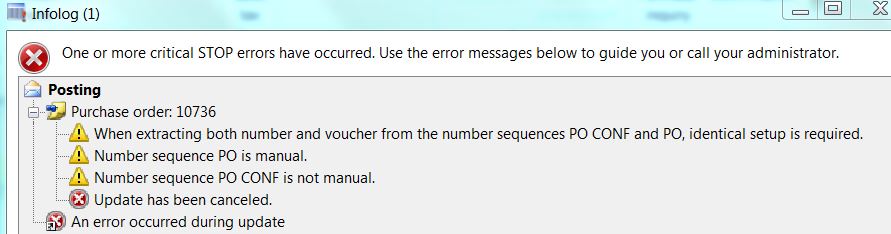
We switched the PO confirmation number to be manual and we could then enter the PO. However, when we went to confirm the PO it gave an error which said the PO confirmation and the PO voucher number must be both automatic or manual.
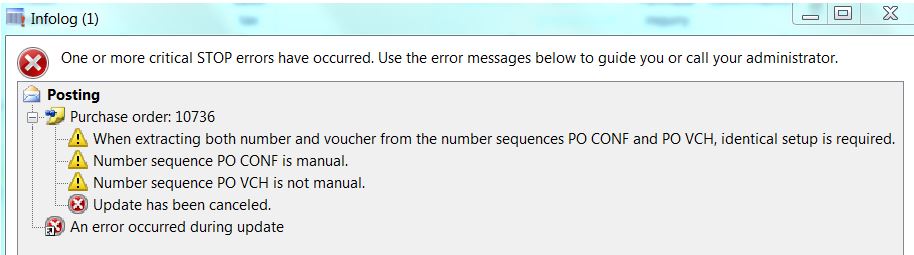
I don't understand why you can't have a manual purchase order number and an automatic confirmation and automatic voucher number. I'm not even sure where you would enter the manual confirmation and manual voucher numbers.
Is there a way to enter a manual purchase order number and then have the confirmation and voucher numbers automatically generate?
Thanks,
Paul
*This post is locked for comments
I have the same question (0)



