Hi
I am new to NAV and i got already modified customized Transfer Shipment Report and i wanted to add few new fields in it.
What i observed is that the report prints a second blank page but that is because its width is bit wider in SSRS report designeer (in Visual Studio) than A4 size.
I have tried to keep it similar to A4 size now. but my text box controls in the header which is used for shipment Address are not printing at the correct position.
These textboxes are printing much left than specified. They have been put right most position in the design. but when it prints in Preview or PDF, it prints at different location and it's alignment with other below body parts are going on toss. Please see below design and PDF screenshot.
Can someone please guide me what's the solution of this? I cannot widen the report further as it goes beyond the size of the page and margin. it will print 2nd blank page if i do that. You can see in the design my controls are perfectly aligned to far right.
Design
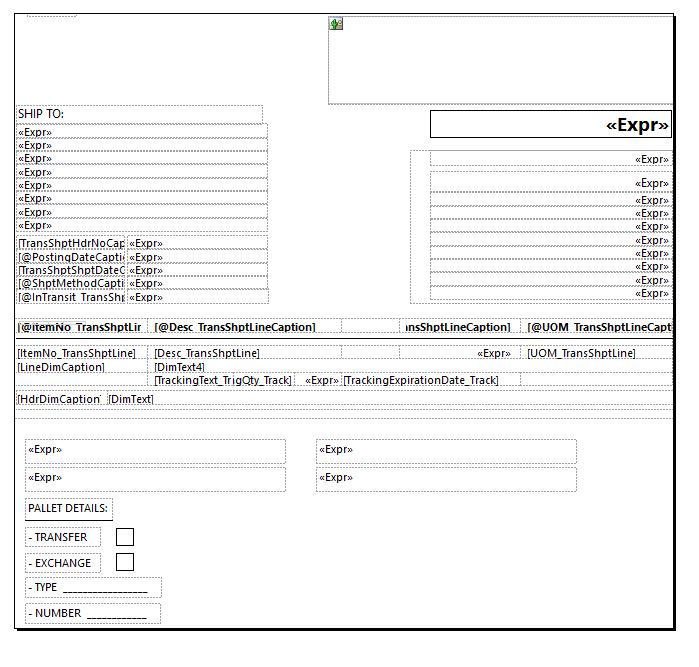
PDF
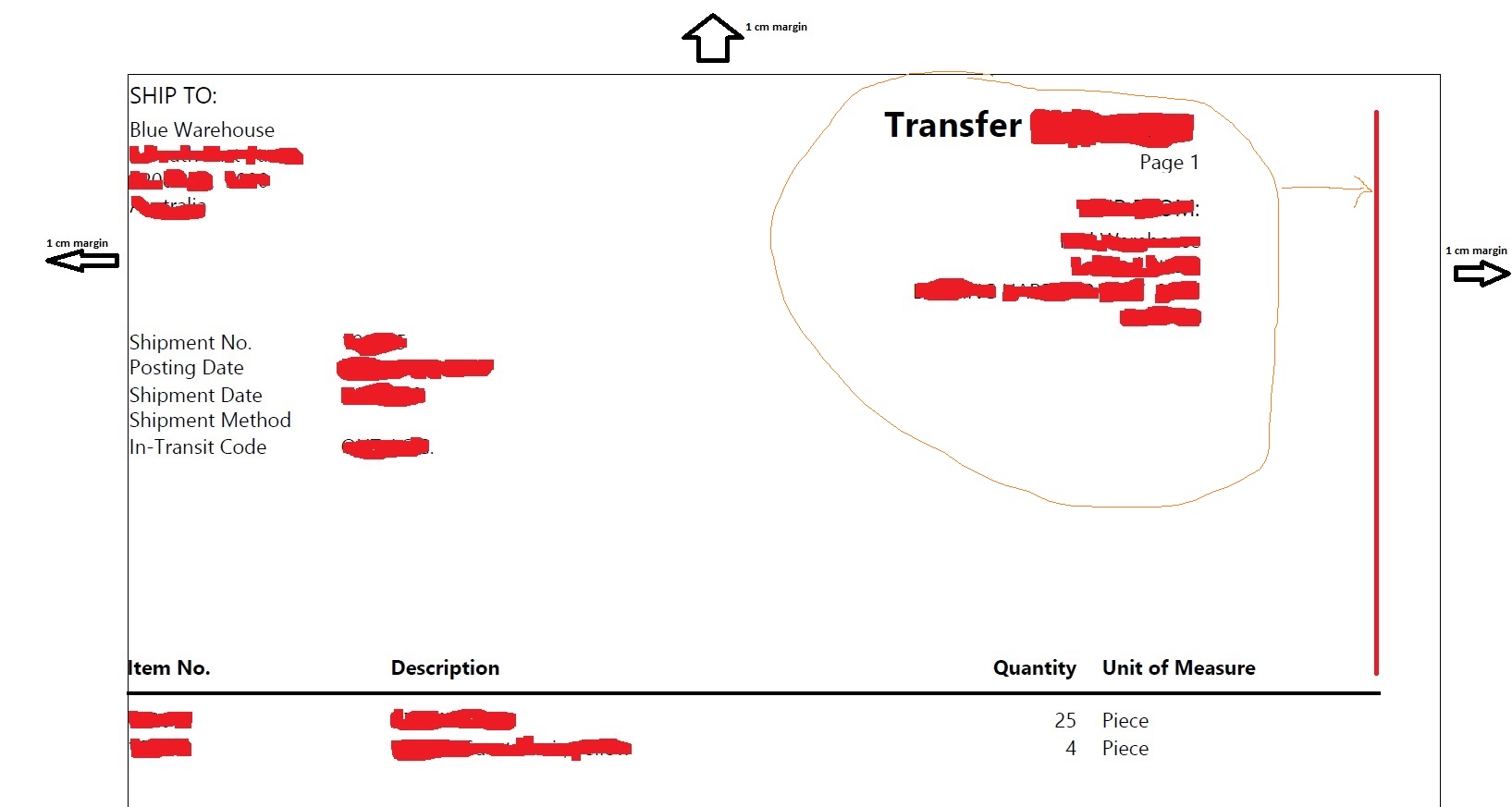
*This post is locked for comments
I have the same question (0)



