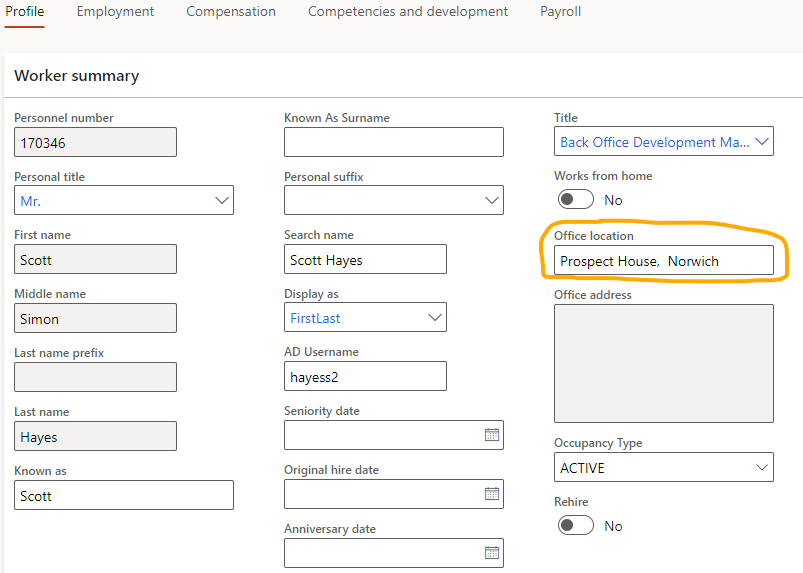I am unable to locate the Office Location field (see screenshot) in the tables which i have downloaded from Dynamics using the Dataverse Connector.
It is not in any of the following tables and it does not look like a Custom Field.
cdm_worker
cdm_department
cdm_workerpersonaldetail
Can you point me in the right direction please ? Also, is there a way from within the Dynamics HR application to see / find out which tables / columns the data is held in.
Thanks in advance