Hi Champs,
I am trying to deploy a package in On-premises environment. But while deploying I am getting the following error in Och1 event viewer:
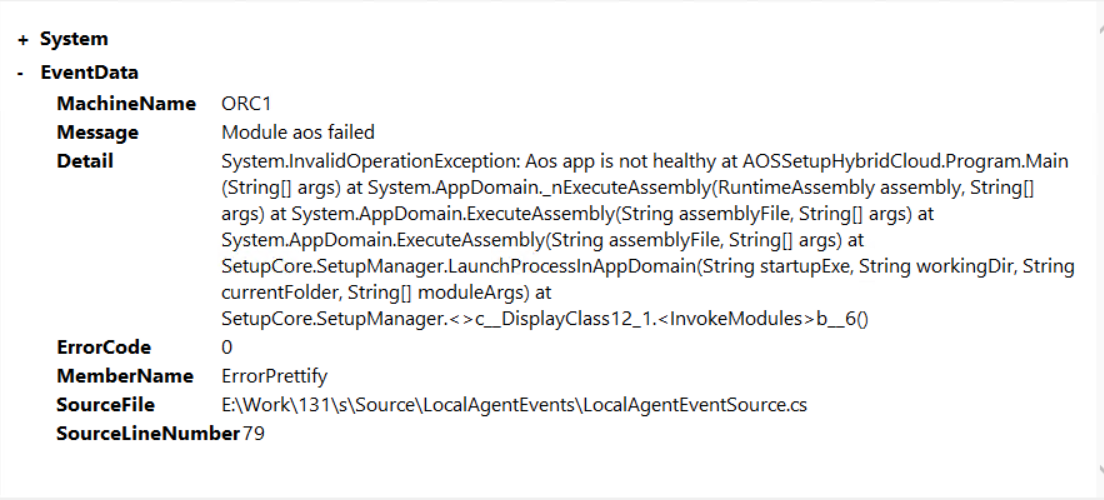
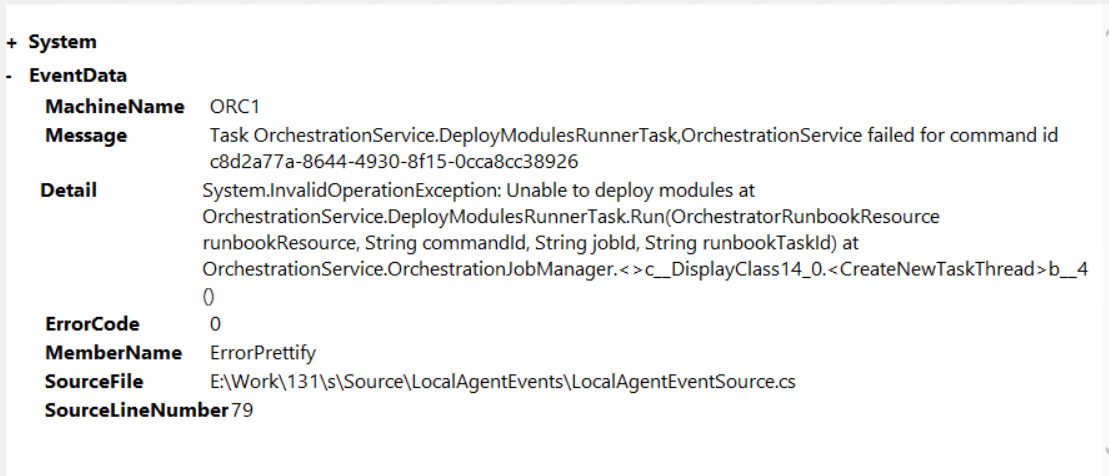
Any idea regarding this error?
Along side, I have manually synchronized the database for safe side and it synced successfully.



