Hello,
How to identify source table of page from VS Code or Business Central web client to create table and page extensions?
For e:g we need to identify the source table of "Apply Vendor Entries" page.
To open this page; Navigate to "Payment Journals -> Process (Action Menu) -> Apply Entries"
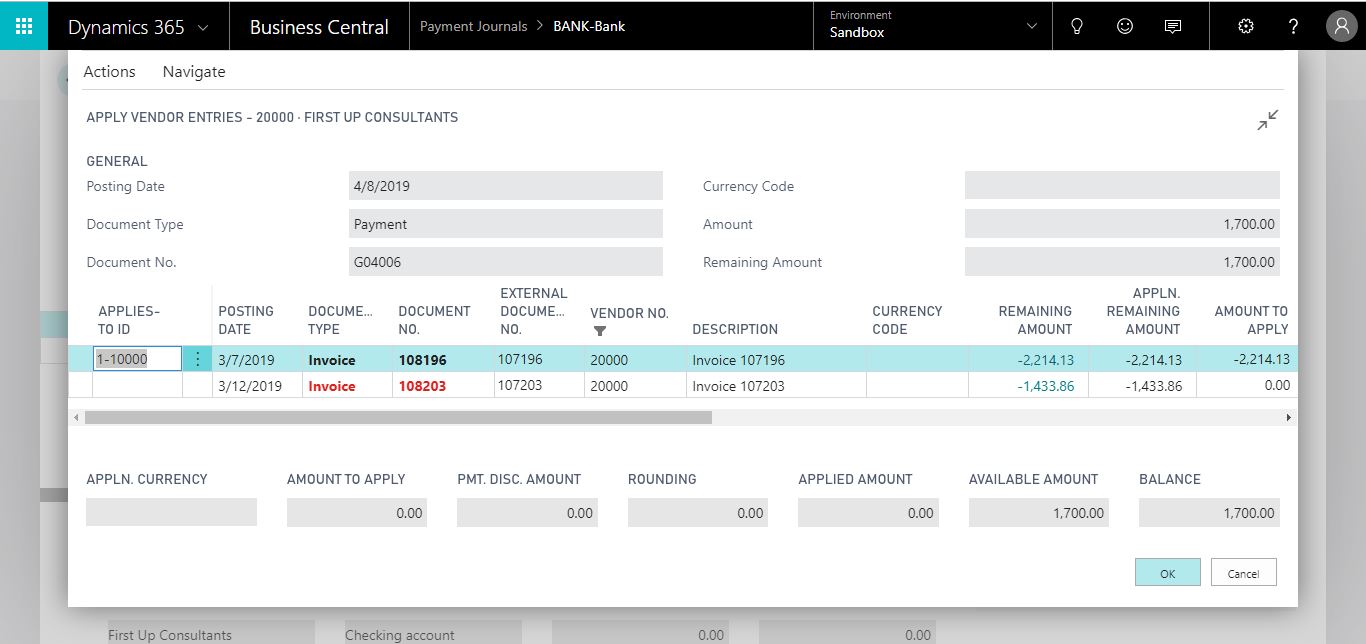
Thanks,
Mudassir.



