Hi all,
I have a requirement to modify the opportunity product amount calculation slightly. Per the image below we have added markup options as amount and percentage. The business is an industrial equipment supplier who sometimes use contractors for installation, and they want to record the original quote value and the marked-up sale price. However, they don't want the sales admin people worrying about calculating it all, so when they create the opportunity they just add the actual contractor quote price and a %. That should then calculate the markup and add it to the total.
So: Contractor quotes £1,000, markup is 10%, markup amount = £100 and the calculated total amount would be £1,100. Theoretically they could do this for quantities greater than 1, but it's unlikely.
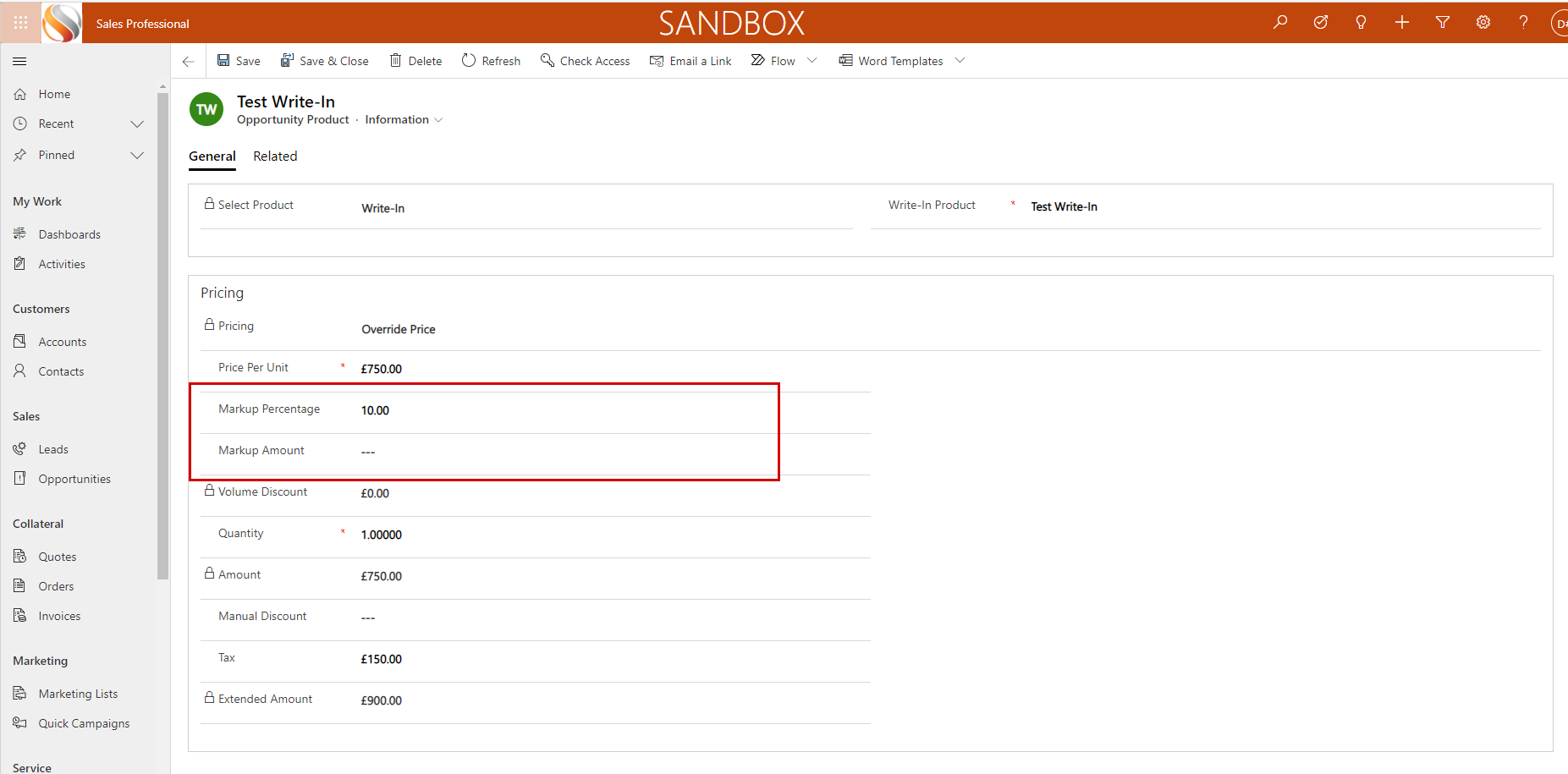
Can anyone tell me how I can get into that calculation to add the markup element? I am assuming a business rule to calculate the Markup Amount as (Markup % * Price per Unit), but how do I then drop that onto the 'Amount' calculation.
Thanks
Nick



