Hello,
When I'm trying open the solution /account/ this error appears, it stop loading and I can't figure it out why. I try create a new solution but doesn't work
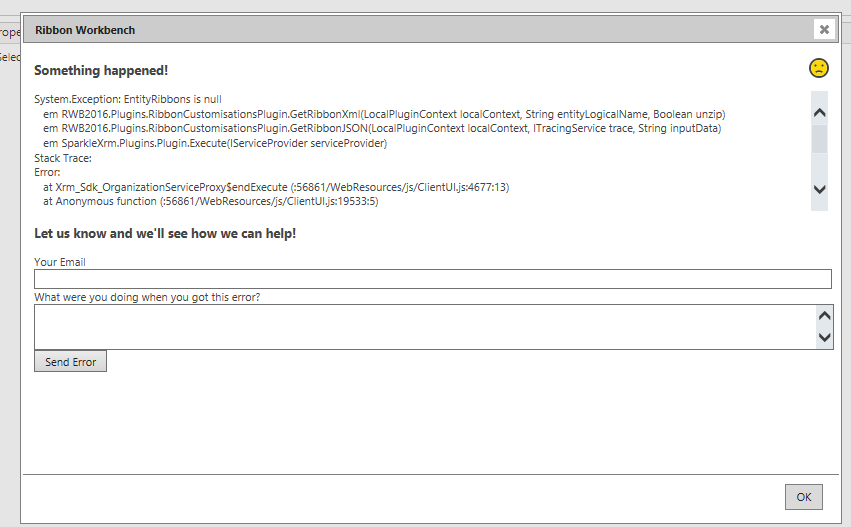
RBW:3.1.647.1.9,CRM:9.2.24042.196
System.Exception: EntityRibbons is null
em RWB2016.Plugins.RibbonCustomisationsPlugin.GetRibbonXml(LocalPluginContext localContext, String entityLogicalName, Boolean unzip)
em RWB2016.Plugins.RibbonCustomisationsPlugin.GetRibbonJSON(LocalPluginContext localContext, ITracingService trace, String inputData)
em SparkleXrm.Plugins.Plugin.Execute(IServiceProvider serviceProvider)
Stack Trace:
Error:
at Xrm_Sdk_OrganizationServiceProxy$endExecute (:50205/WebResources/js/ClientUI.js:4677:13)
at Anonymous function (:50205/WebResources/js/ClientUI.js:19533:5)
at delegate (:50205/WebResources/js/ClientUI.js:2227:13)
at $1_0 (:50205/WebResources/js/ClientUI.js:19637:70)
Trace:
em SparkleXrm.Plugins.Plugin.Execute(IServiceProvider serviceProvider)
em RibbonWorkbenchAppHost.SparkleXrmBridge.ProcessExecute(String soapRequest, NameTable nt, XmlNamespaceManager prefixes)
em RibbonWorkbenchAppHost.SparkleXrmBridge.Process(String soapRequest, String action, NameTable nt, XmlNamespaceManager prefixes, Action`1 callback)



