Hi,
I am trying to make some system settings changes (specifically turn off auto-saving) to my on-premises install of Dynamics 365 (v9.0.20.7), but the OK button on the System Settings dialog doesn't respond, regardless of how many times I click it.
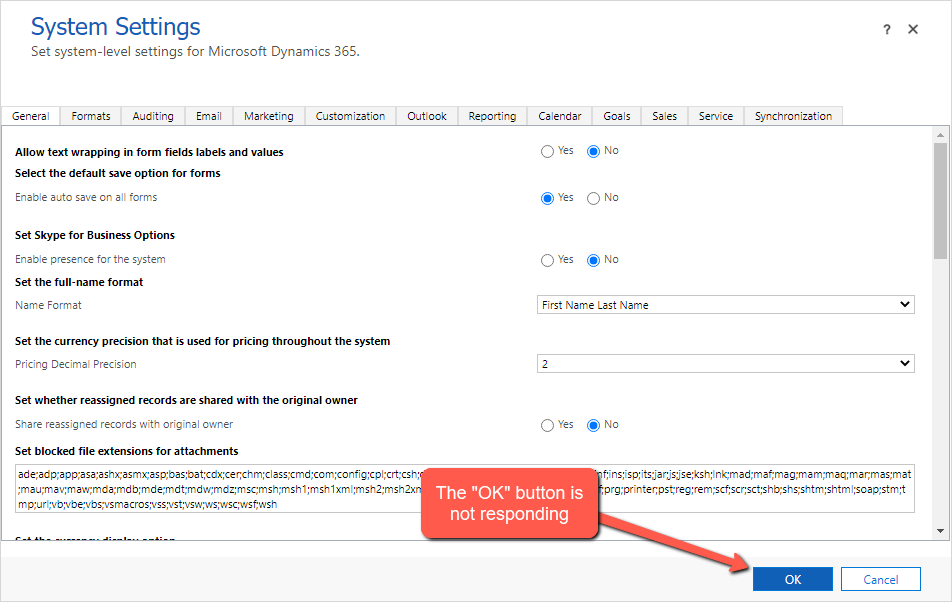
I have checked my user permissions and I definitely has System Administrator privileges:
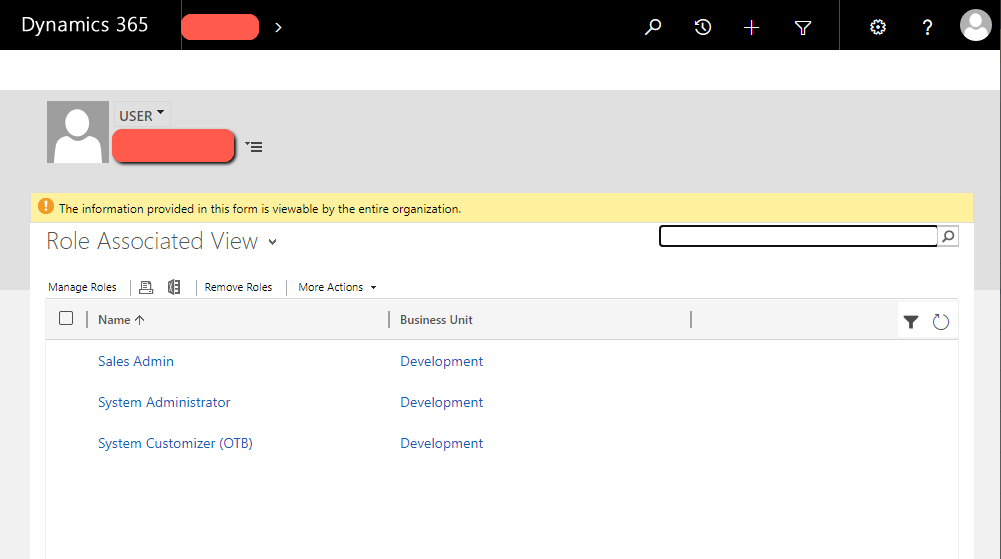
I believe that this works on the out-of-the-box organisation, but not with our migrated organisation.
I have also noticed that, when the dialog loads, the browser console reveals a couple of crash reports:
global.ashx?ver=-1252028201:6780
CrashReport:
FileName:/tools/systemsettings/dialogs/systemsettings.aspx
LineNumber:3486
Function:anonymousr:Failedtoexecute'serializeToString'on'XMLSerializer':parameter1isnotoftype'Node'.
ErrorReport:<CrmScriptErrorReport>
<ReportVersion>1.0</ReportVersion>
<ScriptErrorDetails>
<Message>Uncaught TypeError: Failed to execute 'serializeToString' on 'XMLSerializer': parameter 1 is not of type 'Node'.</Message>
<Line>3486</Line>
<URL>/tools/systemsettings/dialogs/systemsettings.aspx?dType=1</URL>
<PageURL>/tools/systemsettings/dialogs/systemsettings.aspx?dType=1</PageURL>
<Function>anonymousr:Failedtoexecute'serializeToString'on'XMLSerializer':parameter1isnotoftype'Node'.</Function>
<FunctionRaw>TypeError: Failed to execute 'serializeToString' on 'XMLSerializer': parameter 1 is not of type 'Node'.</FunctionRaw>
<CallStack>
<Function>anonymousr:Failedtoexecute'serializeToString'on'XMLSerializer':parameter1isnotoftype'Node'.</Function>
</CallStack>
</ScriptErrorDetails>
<ClientInformation>
<BrowserUserAgent>Mozilla/5.0 (Windows NT 10.0; Win64; x64) AppleWebKit/537.36 (KHTML, like Gecko) Chrome/87.0.4280.88 Safari/537.36</BrowserUserAgent>
<BrowserLanguage>undefined</BrowserLanguage>
<SystemLanguage>undefined</SystemLanguage>
<UserLanguage>undefined</UserLanguage>
<ScreenResolution>2560x1080</ScreenResolution>
<ClientName>Web</ClientName>
<ClienState>Online</ClienState>
<ClientTime>2020-12-31T09:14:22</ClientTime>
</ClientInformation>
</CrmScriptErrorReport>
global.ashx?ver=-1252028201:6780
CrashReport:
FileName:/_common/global.ashx
LineNumber:6780
Function:anonymousr:Failedtoexecute'evaluate'on'XPathEvaluator':parameter2isnotoftype'Node'.
ErrorReport:<CrmScriptErrorReport>
<ReportVersion>1.0</ReportVersion>
<ScriptErrorDetails>
<Message>Uncaught TypeError: Failed to execute 'evaluate' on 'XPathEvaluator': parameter 2 is not of type 'Node'.</Message>
<Line>6780</Line>
<URL>/_common/global.ashx?ver=-1252028201</URL>
<PageURL>/tools/systemsettings/dialogs/systemsettings.aspx?dType=1</PageURL>
<Function>anonymousr:Failedtoexecute'evaluate'on'XPathEvaluator':parameter2isnotoftype'Node'.</Function>
<FunctionRaw>TypeError: Failed to execute 'evaluate' on 'XPathEvaluator': parameter 2 is not of type 'Node'.</FunctionRaw>
<CallStack>
<Function>anonymousr:Failedtoexecute'evaluate'on'XPathEvaluator':parameter2isnotoftype'Node'.</Function>
</CallStack>
</ScriptErrorDetails>
<ClientInformation>
<BrowserUserAgent>Mozilla/5.0 (Windows NT 10.0; Win64; x64) AppleWebKit/537.36 (KHTML, like Gecko) Chrome/87.0.4280.88 Safari/537.36</BrowserUserAgent>
<BrowserLanguage>undefined</BrowserLanguage>
<SystemLanguage>undefined</SystemLanguage>
<UserLanguage>undefined</UserLanguage>
<ScreenResolution>2560x1080</ScreenResolution>
<ClientName>Web</ClientName>
<ClienState>Online</ClienState>
<ClientTime>2020-12-31T09:14:29</ClientTime>
</ClientInformation>
</CrmScriptErrorReport>
When I click the OK button, I receive another crash report in the web-browser console:
global.ashx?ver=-1252028201:6780
CrashReport:
FileName:/_common/global.ashx
LineNumber:6780
Function:anonymousr:Cannotreadproperty'firstChild'ofnull
ErrorReport:<CrmScriptErrorReport>
<ReportVersion>1.0</ReportVersion>
<ScriptErrorDetails>
<Message>Uncaught TypeError: Cannot read property 'firstChild' of null</Message>
<Line>6780</Line>
<URL>/_common/global.ashx?ver=-1252028201</URL>
<PageURL>/tools/systemsettings/dialogs/systemsettings.aspx?dType=1</PageURL>
<Function>anonymousr:Cannotreadproperty'firstChild'ofnull</Function>
<FunctionRaw>TypeError: Cannot read property 'firstChild' of null</FunctionRaw>
<CallStack>
<Function>anonymousr:Cannotreadproperty'firstChild'ofnull</Function>
</CallStack>
</ScriptErrorDetails>
<ClientInformation>
<BrowserUserAgent>Mozilla/5.0 (Windows NT 10.0; Win64; x64) AppleWebKit/537.36 (KHTML, like Gecko) Chrome/87.0.4280.88 Safari/537.36</BrowserUserAgent>
<BrowserLanguage>undefined</BrowserLanguage>
<SystemLanguage>undefined</SystemLanguage>
<UserLanguage>undefined</UserLanguage>
<ScreenResolution>2560x1080</ScreenResolution>
<ClientName>Web</ClientName>
<ClienState>Online</ClienState>
<ClientTime>2020-12-31T09:21:11</ClientTime>
</ClientInformation>
</CrmScriptErrorReport>
I've checked using Fiddler and there doesn't appear to be any missing resources, such as scripts.
Any help would be really appreciated.
Kaine



