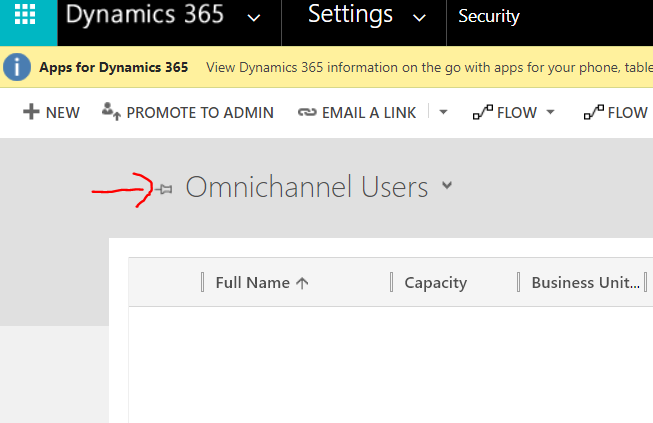Hi all, I'm trying to work around what's probably a minor annoyance at this point, but I've been puzzling over this awhile and figured its easier if I ask here. Essentially, everytime I try to access the users in my org with a sysadmin security role, the Users page from Advanced settings opens up with the Omnichannel view.
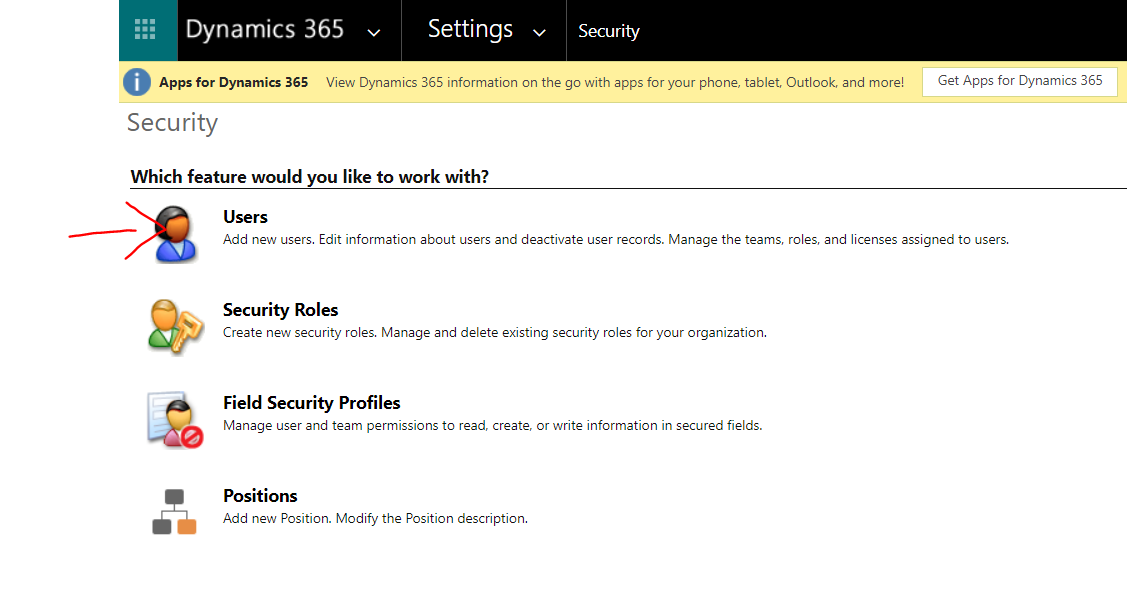
Default view is this, which forces me to navigate to the Enabled Users view. Pinning it doesn't seem to help.
Solutions I've considered for this is trying to set the Enabled Users as the default view, but didn't want to mess anything up. Any help in solving this puzzle would be greatly appreciated!