Hi,
Attempting to deploy a 7 node D365 sandbox on-prem. Ran into a lot of issues in the first attempt and learnt a few things, then decided to cleanup all the nodes and reinstall from scratch. Didn't have any major issues till the LCS deployment.
LCS deployment ran for more than 2 hours and FAILED. SF shows these Application errors:
- AXBootstrapperAppType > Bootstrapper > AXDiagnostics error
- AXSFType > AXSF > AXService error
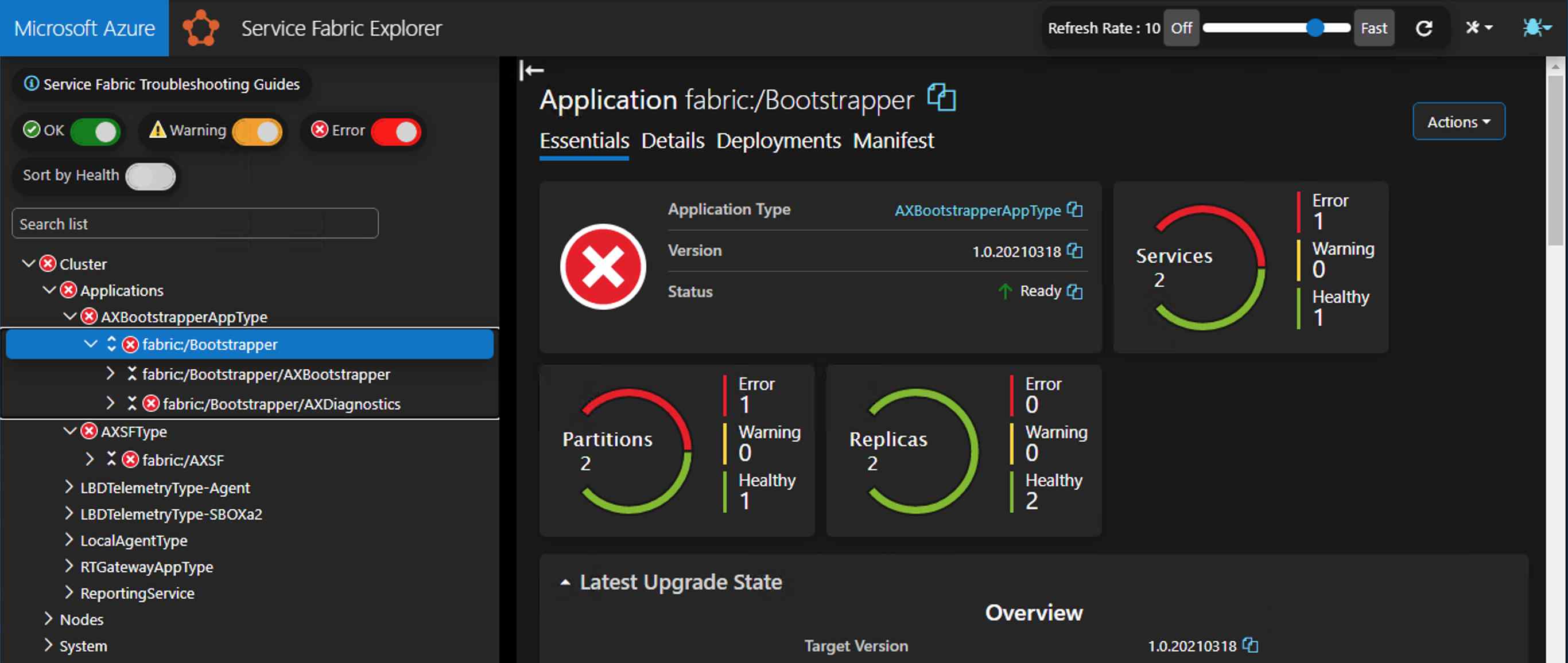
Orchestrator > Event Viewer : Applications and Services Log > Microsoft > Dynamics
- AX-BridgeService - no Errors
- AX-LocalAgent - no Errors
- AX-SetupInfrastructureEvents - no Errors
- AX-SetupModuleEvents - 0 events
Orchestrator > Event Viewer : Applications and Services Log > Microsoft-Service-Fabric
- A lot of warnings around FABRIC-=_E_SERVICE_OFFLINE (event ID 23041)
AOS > SF Logs > InitializePerfCounters-2023-01-06_04_29_16
Assembly C:\ProgramData\SF\SJS-DAOS-01\Fabric\work\Applications\AXBootstrapperAppType_App17\AXBootstrapperPkg.Code.1.0.20210318\Scripts\bin\Microsoft.Dynamics.ProductConfiguration.Instrumentation.dll is not present, skipping.
AOS > Event Viewer : Applications and Services Log > Microsoft-Service-Fabric
Warnings:
End(ActivateCodePackage): ErrorCode=0x8009310b, EntryPoint=EntryPointDescription { EntryPointType = ExeExecutable = ExeEntryPointDescription { IsExternalExecutable = false, Program = AXService.exe, Arguments = , WorkingFolder = CodeBase, PeriodicIntervalInSeconds = 0 ConsoleRedirectionEnabled = true ConsoleRedirectionFileRetentionCount = 5 ConsoleRedirectionFileMaxSizeInKb = 2048 }}, CodePackageInstanceIdentifier { ServicePackageInstanceId = AXSFType_App18:AXSF, CodePackageName = Code }:133172653917945329.
Error: CryptDecryptMessage failed when trying to get decryptedMessageSize: 0x8009310b, encryptedText:'Placeholder'
Pretty stuck at the moment, any help will be deeply appreciated! Thanks.



