Hi,
I am a newbie to Power Portal, and I created one Boolean field but it has by default value is False,
I want to prepopulate it to True on my Advance Form metadata page. I had tried different values in the Value field, i.e. true, TRUE, 1, Yes, yes but still it did not work.
Can anyone please give the solution for it? How can I populate a default value to true?
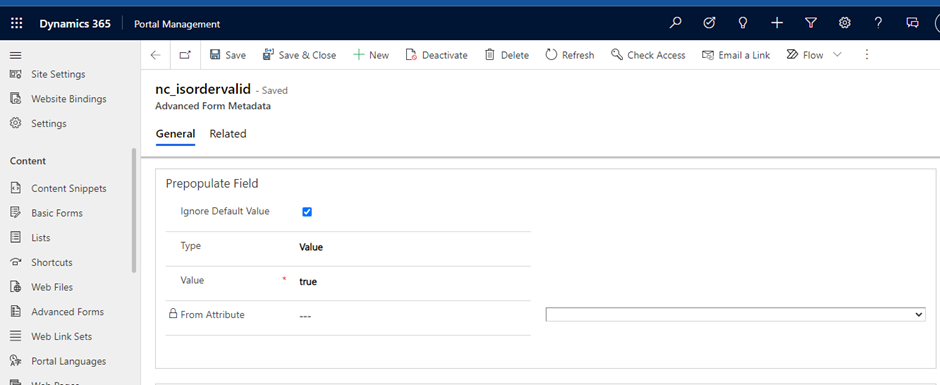
Thank You.



