Hi Experts
We have been importing bank statement in to D365FO since we went live back in May 2019. We encountered this same error before however to resolve we have been modifying the file from Lloyds to remove duplicates line which fall in the file.
Attached is the file we have in TXT format, we remove all text between :62M & :60M where ever these appear in the file (these are page breaks & appear around 10 times for a 2 week period). For example, delete all this text:
In the attached file you will see this same information is populated twice. If we upload with just without removing we receive an error saying:
Figure 1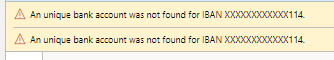
Figure 2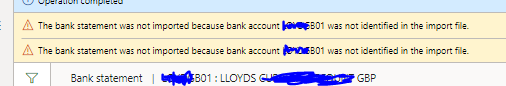
I selected yes to import for multiple accounts (Figure1) and I have also selected no for multiple accounts (Figure2) and I receive a similar error.
I have look at this community forum for similar issues and can see none have a great solution, hence why i am asking again. I can see that Ludvig has uploaded a few video on using Electronic Report to upload bank statement, do you think his solution could fix this issue?
I can confirm if i do remove all text between :62M & :60M then i am able to upload successfully so this is what we have been doing so far, but the process is really longer and want to minimize this.
Please kindly advise how we can change our process to make uploading bank statement a quick and easy process.



