I am a new comer in Dynamics so pardon me if you find me a noob.
I created a custom fiend in Sales -> Lead called Role in Practice. This field has dropdown choices. The filed works OK. However, when I Qualify the Lead, the particular field does not flow on the Accounts
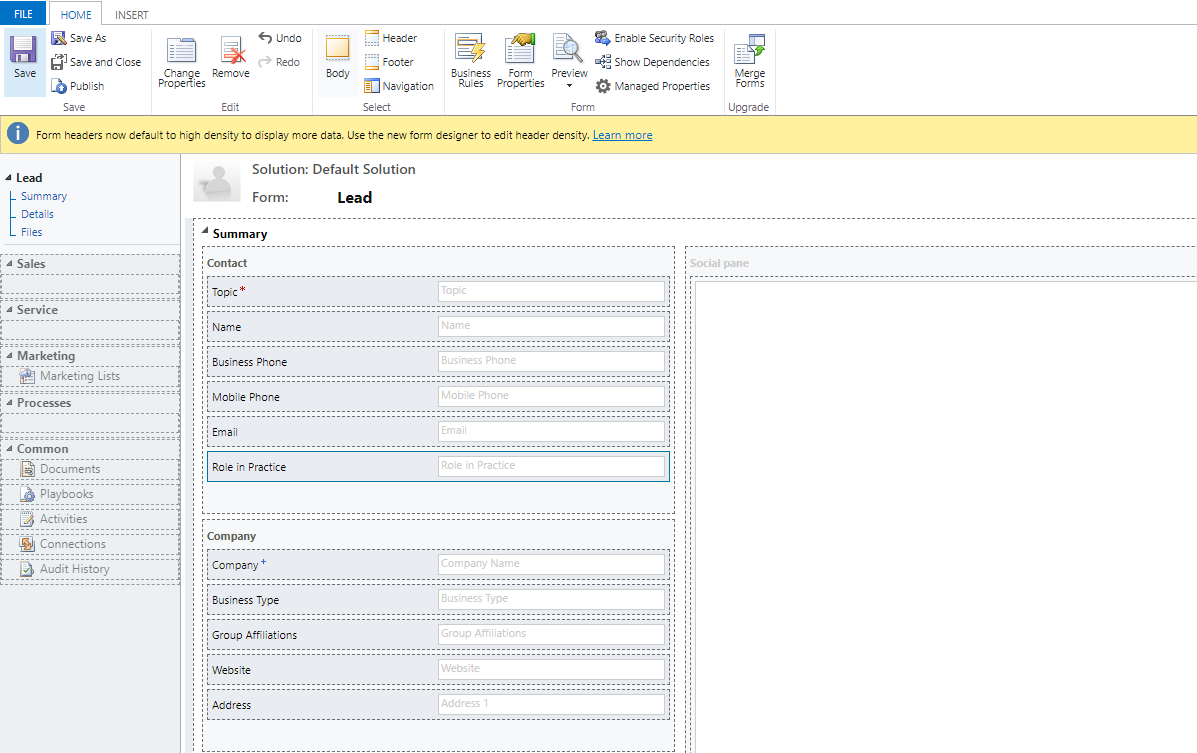
What I would like to do is if I fill-up the "Role in Practice" while I am still under Lead. It should carry the value in Accounts, when I Qualify the Lead. I hope I am making sense.
Thanks for the help.



