Hi Martin,
Delete the AOT references DLL.
Add Project VS to AOT and deploy
The signature to the DLL is maintained, use the tool "Assembly Binding log Viewer"
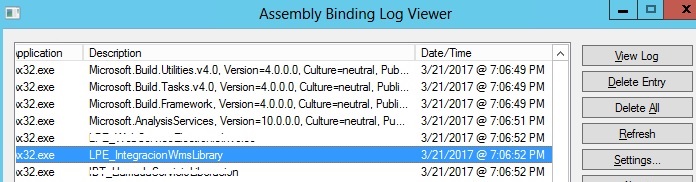
The Log:
<meta http-equiv="Content-Type" content="charset=unicode-1-1-utf-8"><!-- saved from url=(0015)assemblybinder: --><html><pre>
*** Assembly Binder Log Entry (3/21/2017 @ 7:06:52 PM) ***
The operation failed.
Bind result: hr = 0x80070002. The system cannot find the file specified.
Assembly manager loaded from: C:\Windows\Microsoft.NET\Framework\v4.0.30319\clr.dll
Running under executable C:\Program Files (x86)\Microsoft Dynamics AX\60\Client\Bin\Ax32.exe
--- A detailed error log follows.
=== Pre-bind state information ===
LOG: DisplayName = LPE_IntegracionWmsLibrary
(Partial)
WRN: Partial binding information was supplied for an assembly:
WRN: Assembly Name: LPE_IntegracionWmsLibrary | Domain ID: 1
WRN: A partial bind occurs when only part of the assembly display name is provided.
WRN: This might result in the binder loading an incorrect assembly.
WRN: It is recommended to provide a fully specified textual identity for the assembly,
WRN: that consists of the simple name, version, culture, and public key token.
WRN: See whitepaper go.microsoft.com/fwlink for more information and common solutions to this issue.
LOG: Appbase = file:///C:/Program Files (x86)/Microsoft Dynamics AX/60/Client/Bin/
LOG: Initial PrivatePath = NULL
LOG: Dynamic Base = NULL
LOG: Cache Base = NULL
LOG: AppName = Ax32.exe
Calling assembly : Microsoft.Dynamics.AX.ManagedInterop, Version=6.2.0.0, Culture=neutral, PublicKeyToken=31bf3856ad364e35.
===
LOG: This bind starts in default load context.
LOG: Using application configuration file: C:\Program Files (x86)\Microsoft Dynamics AX\60\Client\Bin\Ax32.exe.Config
LOG: Using host configuration file:
LOG: Using machine configuration file from C:\Windows\Microsoft.NET\Framework\v4.0.30319\config\machine.config.
LOG: Policy not being applied to reference at this time (private, custom, partial, or location-based assembly bind).
LOG: Attempting download of new URL file:///C:/Program Files (x86)/Microsoft Dynamics AX/60/Client/Bin/LPE_IntegracionWmsLibrary.DLL.
LOG: Attempting download of new URL file:///C:/Program Files (x86)/Microsoft Dynamics AX/60/Client/Bin/LPE_IntegracionWmsLibrary/LPE_IntegracionWmsLibrary.DLL.
LOG: Attempting download of new URL file:///C:/Program Files (x86)/Microsoft Dynamics AX/60/Client/Bin/EditorComponents/LPE_IntegracionWmsLibrary.DLL.
LOG: Attempting download of new URL file:///C:/Program Files (x86)/Microsoft Dynamics AX/60/Client/Bin/EditorComponents/LPE_IntegracionWmsLibrary/LPE_IntegracionWmsLibrary.DLL.
LOG: Attempting download of new URL file:///C:/Program Files (x86)/Microsoft Dynamics AX/60/Client/Bin/LPE_IntegracionWmsLibrary.EXE.
LOG: Attempting download of new URL file:///C:/Program Files (x86)/Microsoft Dynamics AX/60/Client/Bin/LPE_IntegracionWmsLibrary/LPE_IntegracionWmsLibrary.EXE.
LOG: Attempting download of new URL file:///C:/Program Files (x86)/Microsoft Dynamics AX/60/Client/Bin/EditorComponents/LPE_IntegracionWmsLibrary.EXE.
LOG: Attempting download of new URL file:///C:/Program Files (x86)/Microsoft Dynamics AX/60/Client/Bin/EditorComponents/LPE_IntegracionWmsLibrary/LPE_IntegracionWmsLibrary.EXE.
LOG: All probing URLs attempted and failed.
</pre></html><meta http-equiv="Content-Type" content="charset=unicode-1-1-utf-8"><!-- saved from url=(0015)assemblybinder: --><html><pre>
*** Assembly Binder Log Entry (3/21/2017 @ 7:06:52 PM) ***
The operation failed.
Bind result: hr = 0x80070002. The system cannot find the file specified.
Assembly manager loaded from: C:\Windows\Microsoft.NET\Framework\v4.0.30319\clr.dll
Running under executable C:\Program Files (x86)\Microsoft Dynamics AX\60\Client\Bin\Ax32.exe
--- A detailed error log follows.
=== Pre-bind state information ===
LOG: DisplayName = LPE_IntegracionWmsLibrary
(Partial)
WRN: Partial binding information was supplied for an assembly:
WRN: Assembly Name: LPE_IntegracionWmsLibrary | Domain ID: 1
WRN: A partial bind occurs when only part of the assembly display name is provided.
WRN: This might result in the binder loading an incorrect assembly.
WRN: It is recommended to provide a fully specified textual identity for the assembly,
WRN: that consists of the simple name, version, culture, and public key token.
WRN: See whitepaper go.microsoft.com/fwlink for more information and common solutions to this issue.
LOG: Appbase = file:///C:/Program Files (x86)/Microsoft Dynamics AX/60/Client/Bin/
LOG: Initial PrivatePath = NULL
LOG: Dynamic Base = NULL
LOG: Cache Base = NULL
LOG: AppName = Ax32.exe
Calling assembly : Microsoft.Dynamics.AX.ManagedInterop, Version=6.2.0.0, Culture=neutral, PublicKeyToken=31bf3856ad364e35.
===
LOG: This bind starts in default load context.
LOG: Using application configuration file: C:\Program Files (x86)\Microsoft Dynamics AX\60\Client\Bin\Ax32.exe.Config
LOG: Using host configuration file:
LOG: Using machine configuration file from C:\Windows\Microsoft.NET\Framework\v4.0.30319\config\machine.config.
LOG: Policy not being applied to reference at this time (private, custom, partial, or location-based assembly bind).
LOG: Attempting download of new URL file:///C:/Program Files (x86)/Microsoft Dynamics AX/60/Client/Bin/LPE_IntegracionWmsLibrary.DLL.
LOG: Attempting download of new URL file:///C:/Program Files (x86)/Microsoft Dynamics AX/60/Client/Bin/LPE_IntegracionWmsLibrary/LPE_IntegracionWmsLibrary.DLL.
LOG: Attempting download of new URL file:///C:/Program Files (x86)/Microsoft Dynamics AX/60/Client/Bin/EditorComponents/LPE_IntegracionWmsLibrary.DLL.
LOG: Attempting download of new URL file:///C:/Program Files (x86)/Microsoft Dynamics AX/60/Client/Bin/EditorComponents/LPE_IntegracionWmsLibrary/LPE_IntegracionWmsLibrary.DLL.
LOG: Attempting download of new URL file:///C:/Program Files (x86)/Microsoft Dynamics AX/60/Client/Bin/LPE_IntegracionWmsLibrary.EXE.
LOG: Attempting download of new URL file:///C:/Program Files (x86)/Microsoft Dynamics AX/60/Client/Bin/LPE_IntegracionWmsLibrary/LPE_IntegracionWmsLibrary.EXE.
LOG: Attempting download of new URL file:///C:/Program Files (x86)/Microsoft Dynamics AX/60/Client/Bin/EditorComponents/LPE_IntegracionWmsLibrary.EXE.
LOG: Attempting download of new URL file:///C:/Program Files (x86)/Microsoft Dynamics AX/60/Client/Bin/EditorComponents/LPE_IntegracionWmsLibrary/LPE_IntegracionWmsLibrary.EXE.
LOG: All probing URLs attempted and failed.
</pre></html>
I don't understand what the problem may be if the DLL is already signed
Regards



