Hi rajbps,
First, you need to do the setup for Email notification alert in system. Microsoft has a document on how to do this.
Then you can check the following.
Human resources > Workers > Inquiries and reports > Certificate expirations.
Here you can set the parameter like this.
-- Required renewal is enabled.
-- Expire within.. 30 days, 60 days, 90 days
-- Also set this report to be generated on a specific recurrence based.
-- Set the alert too as highlighted.
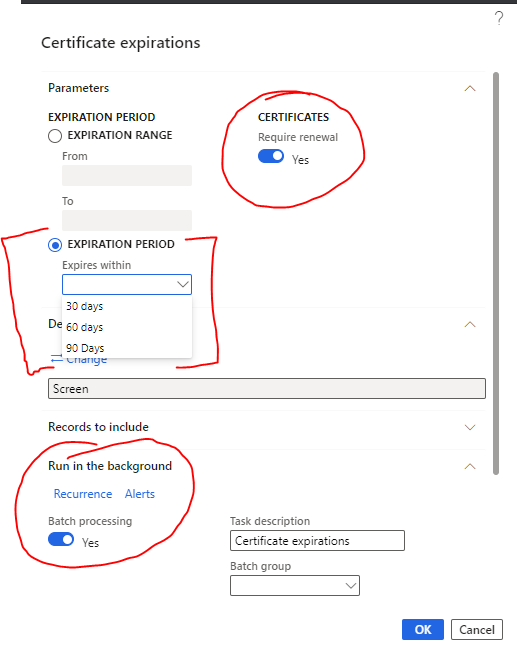
Same report you can find in another path as below.
Human resources > Competencies > Reports > Certificate expirations.
Also another option to go with as per below.
Human resources > Workers > Inquiries and reports > Professional certificates.
Here you can set the parameter like this.
-- Create a custom alert by clicking on "Options" on the top.
-- Select Table name as 'Certificate competency'.
-- Select 'End date' in the "Field".
-- Select 'Event' as "was due this amount of time".
Based on your selection of Event', you will get option to choose in the next field as shows like 1 calendar day, 2 weeks, 3 weeks and so on..
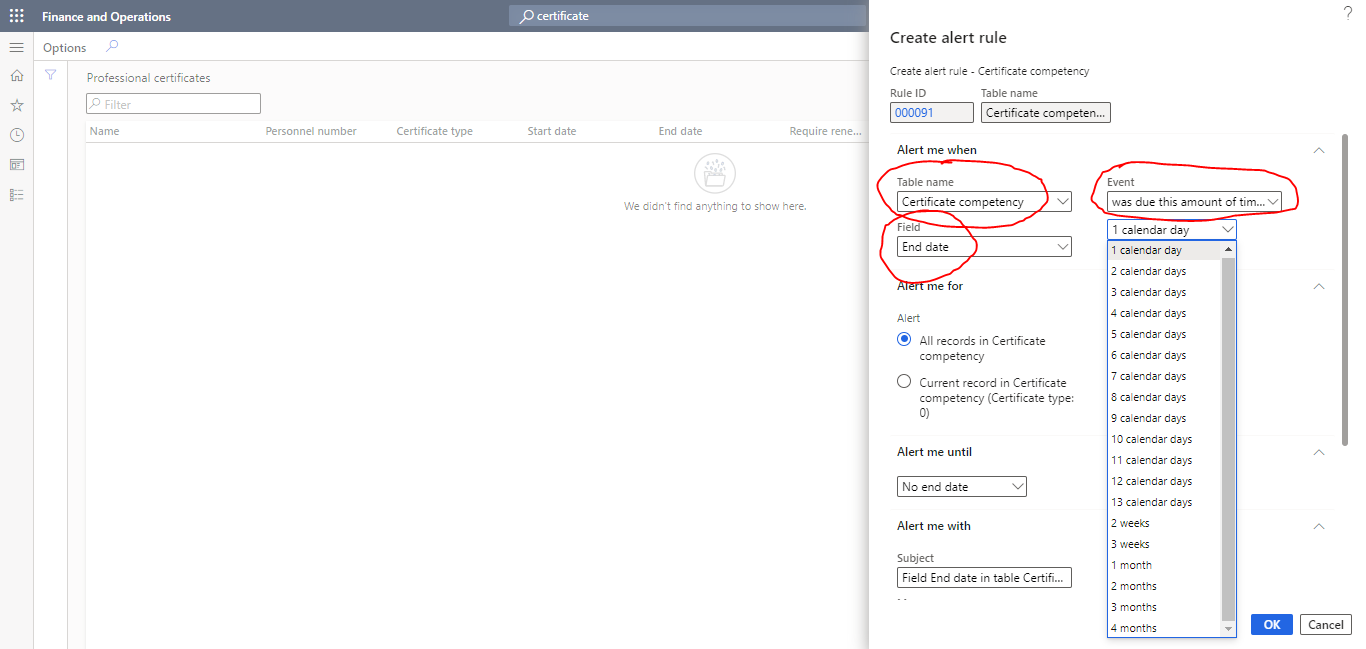
And set the alert in this custom alert.
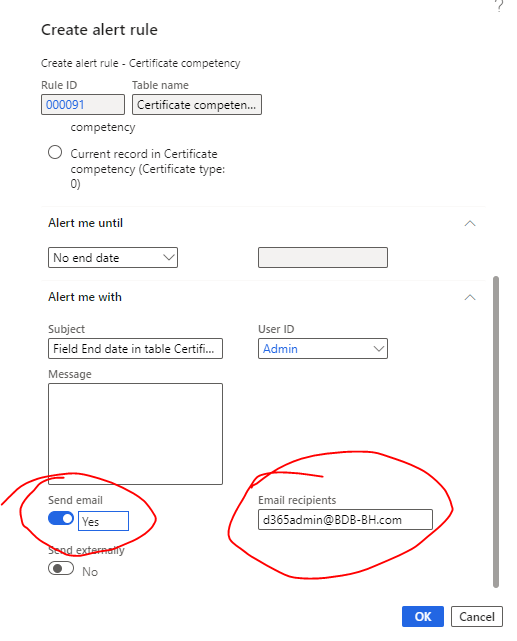
Kindly check and provide your update.
Regards,
Sourav



