Hi partner,
When converting email to case, D365 will create new contact through "To" field and this contact will be the value of customer in new case.
So what do you want to base your new account?
Whatever you are using the ribbon Convert to Case in email form or record creation rule, you could create a new workflow, and set its trigger condition to when creating the case and the origin equals "Email" because all the cases converted from emails have the default origin "Email".
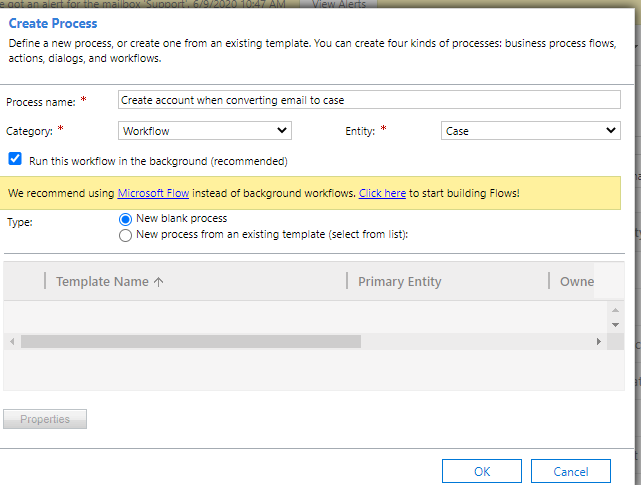
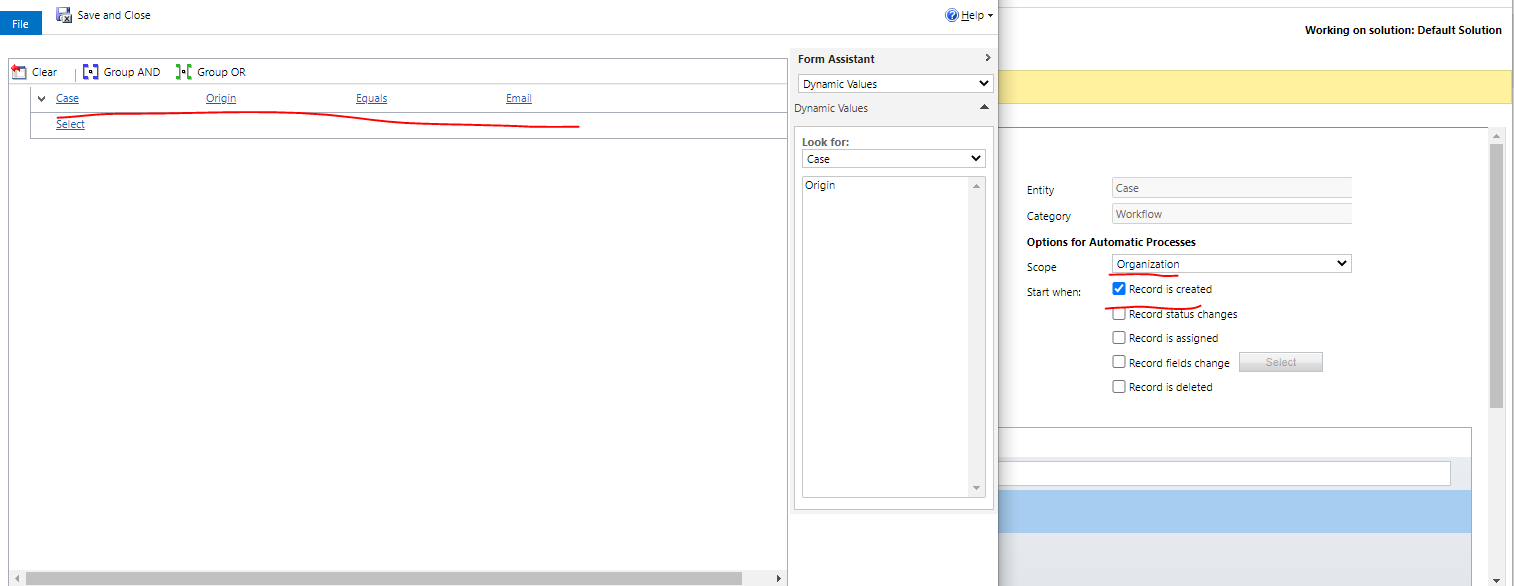
Then add a new action to create account.
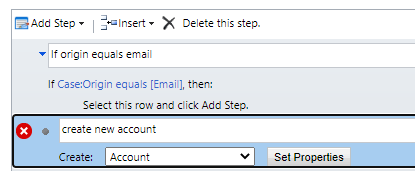
In the properties, you could set values for account from new case, but this workflow could not get values from email directly, you could only get values from case.
If you want to set values for account from email, you need to create a Power Automate (FLOW).
In FLOW, we could list the email record we need and set its values to account.
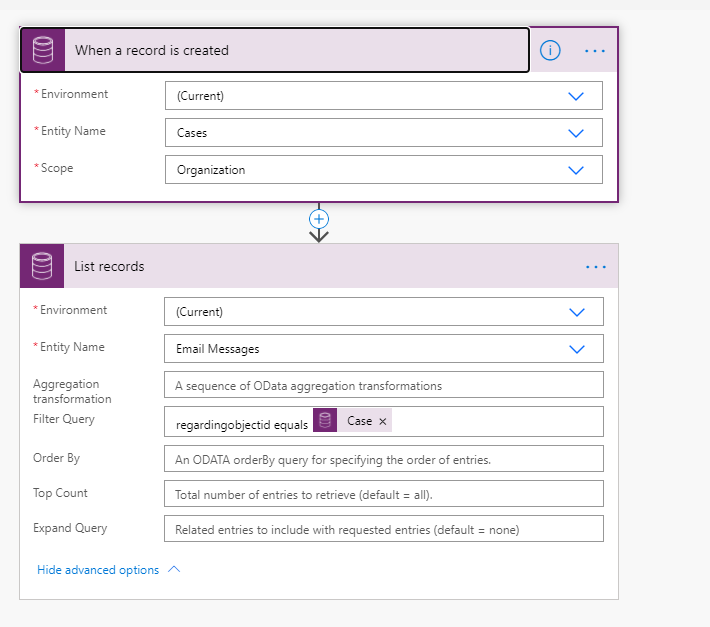
Best Regards,
Leo



