Hi
In management reporter, I generate a report by clicking on the Generate button in the report Definitions (highlighted in red):
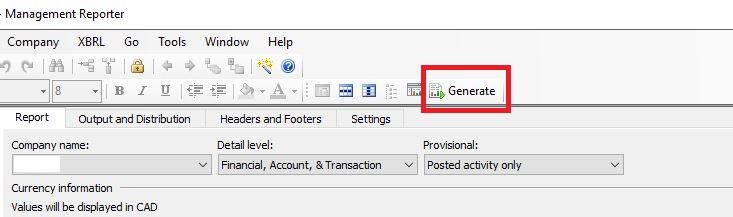
It would open the report in the browser, but will prompt me to enter the credentials:
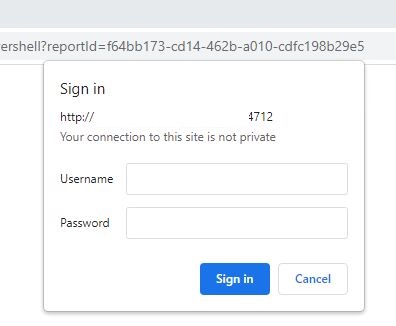
This report is hosted locally, but I found the reason this appears is because it's accessing the report via a public domain instead of the server name itself. (if I change the domain name to the server name in thebrowser, no login window appears). I was wondering if there's a way to change the url to the server name (from domain) when the browser opens?
I tried changing the security settings in the Internet Options, but it doesn't remove the login window.
Jason



