Good afternoon,
I'm setting up dual write between FO and CRM and I'm getting an error message when starting the mapping for Customers V3 (accounts):
Project validation failed. [DIPV1034] Key field CustomerAccount in Customers V3 of AX must be mapped to a key field in accounts of CRM.
The mapping version is the out of the box mapping, version 1.0.0.5. The CustomerAccount field is mapped to the Dataverse field accountnumber [Account Number]
Checking in Dataverse, I have a key set up including the Account Number and the Company (ie: the FO legal entity):
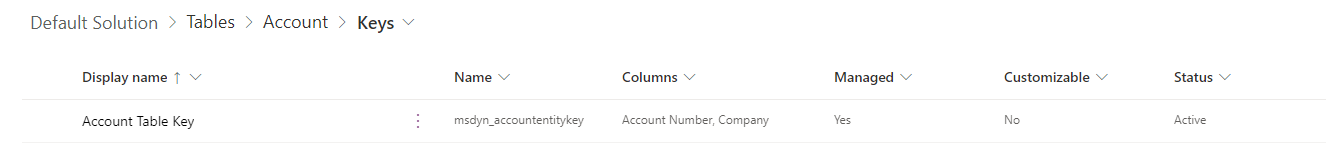
I have refreshed all entities.
Does anyone have any suggestions as to why this error is occurring and how to resolve?
Thanks in advance.



