Hello,
I have the Sales Enterprise License and configured the email engagement feature as per the below documentation.
I tested the feature by sending an email from Activities with /Recipient Activity will be followed/ enabled by default. After checking the insights, it worked perfectly by showing open counts, link clicked, etc..
The problem that I am facing with Campaigns:
We created a marketing list + campaign to be distributed to our targeted audience. The channel type is /Email/ and the main goal of this campaign is to know if the customer engaged with the email by following his activities.
After the email was sent, we noticed that the Recipient Activity is not followed by default. The activity is closed since we marked it like that from the distribution.
We intend to have the recipient activity followed by default for contacts when sending campaigns to track. (Ofc we will not go one-by one and enable that manually for each email activity created)
Knowing that all the contacts we're testing on already have the following allowed by default:
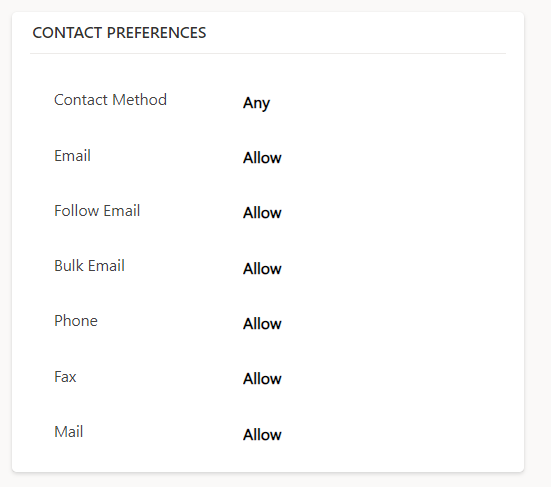
Could you please advise what would be the resolution to such a situation?
Any help is greatly appreciated.
Thank you!



