G'day,
I'm hoping to use the CCF Option Set for a client of mine, but I'm hoping to change each selected option to a different coloured background.
Please ignore the actual information in the screenshot, it's all dummy info anyway.
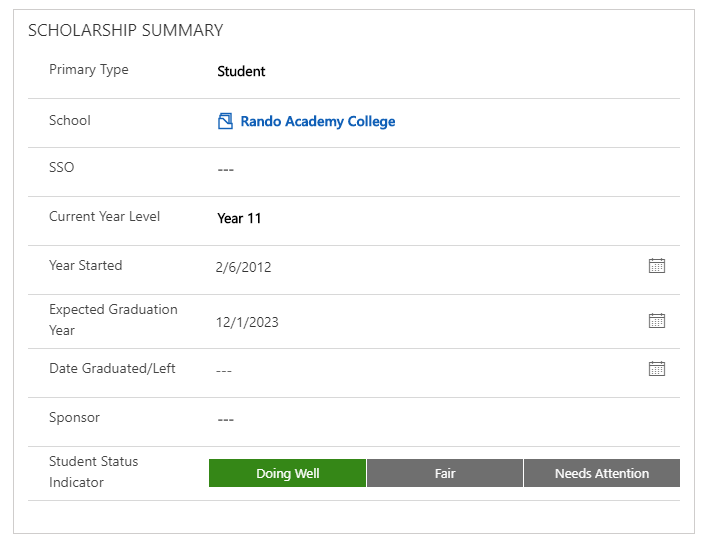
Essentially, looking to have the standard Green/Yellow/Red highlights with their appropriate descriptions in the Option Set.
I've had a look through forums & the Google, but I'm struggling to find anything past mid-2019.
Has the CCF tools/library been properly released? If so, where can I find the ability to customise them?
Side note, I'm incredibly vague on Javascript so you'll need to flex your Layman's Terms muscles to help me out.
Any and all help would be appreciated.



