Hi Mike,
Some rich text editor will integrate with a custom right click menu.
Currently in Dynamics 365, we couldn't disable the setting of OOB editor.
A workaround is that you could import a custom rich text editor control solution which doesn't enable right click menu to your system.
1. Download solution file from D365RichTextEditor and import it into your system.
https://pcf.gallery/d365richtexteditor/
2. Add a duplicate description field into Email form, and set its control with custom control.
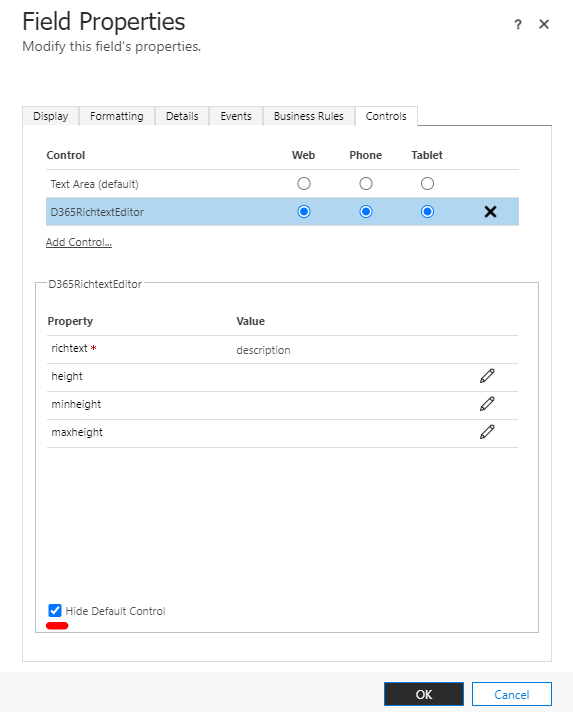
As what we can see in screenshot, if we type text in custom editor, the value will be synced to OOB editor,
and default right click menu is available to custom editor.
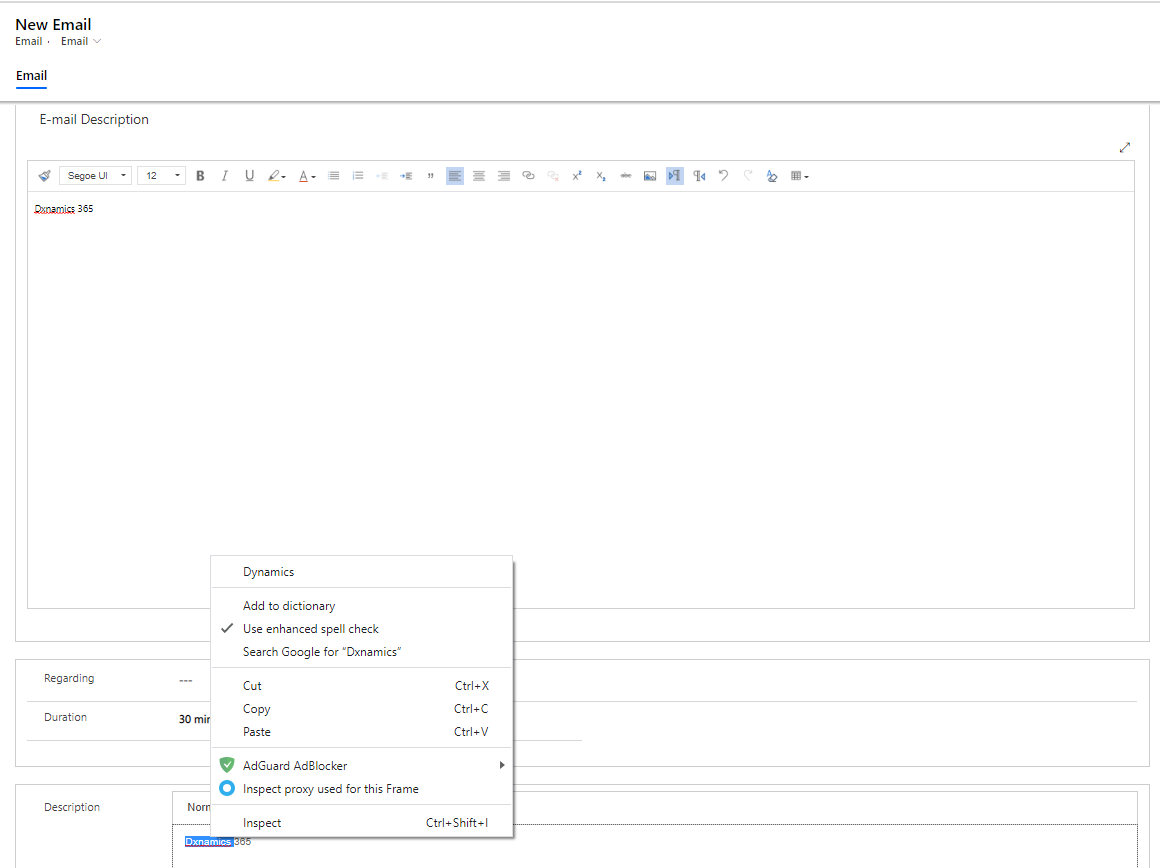
So we can write text content and check spell in custom editor at first, then insert image in OOB editor,
because it seems that the custom editor is not supported with image inserting.(Actually the control developer disabled the feature in his source code project.)
Obviously, you could build a custom rich text editor control without right click menu.(we just need to import 3rd party RTE library to build our custom control, the sample control I share is based on "react-quill".)
Check link below to know what is PCF.(The way to build custom control)
https://community.dynamics.com/365/sales/b/crmanswers/posts/pcf-gallery-website-launched
Regards,
Clofly



