Dear Forum Members,
I met a problem while creating the first org using deployment manager of D365 CE On-Premises.
Here are some details:
I has installed D365 CE on-premises 9.0 without creating an org.
Then updated to v9.1
Then tried to create the first org but failed when clicking 'Create' at the last step:

Here is the detail of the error:
Error.ActionFailed
Microsoft.Crm.Tools.Admin.GrantCrmDatabaseAccessAction Setup could not complete this action. This might be due to the fact that there are multiple Domain Contrrollers and they have not replicated new Microsoft Dynamics 365 Information yet. If this is the case you have several options: 1. Got to the domain controller and manually force synchronization. 2. Wait 15 minutes (typically) untill the domain controller synchronizes automatically. 3. Click Retry a few times until Setup finds a different domain controller that has the Microsoft Dynamics 365 information.
Windows NT user or group 'XXXX\PrivUserGroup{xxxx-..} not found. Check the name again.
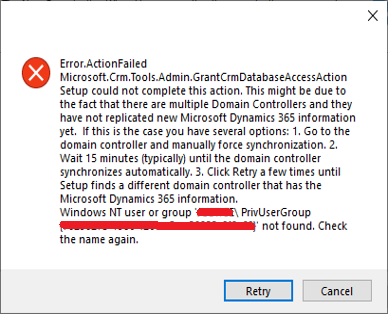
Thanks for any help in advance,
Jian



