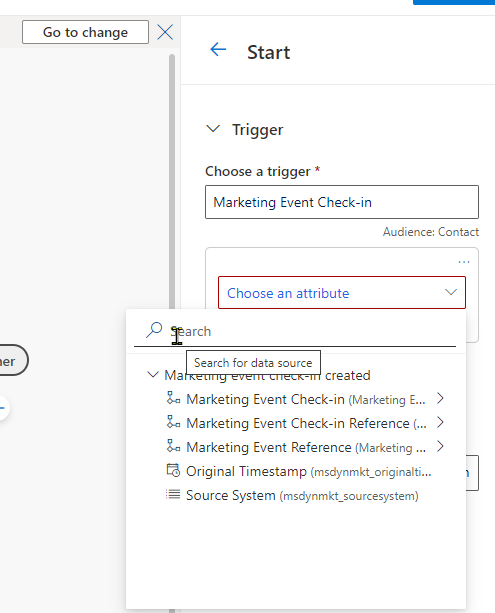Dear community,
I'm trying to create a journey to send mails & sms on event check in trigger (default trigger is "Marketing event check in").
However, I have different type of event with my customers and I don't want those notifications to be sent to any event.
So I would like to filter on "event type=XXX" but there is no way I can find the relation to the table event in here.
Are you facing the same limitation?
thank you