When a user navigates to a Contact >> related Case (the contact is a customer on the Case) >> Creates a new email activity from the case >>
Then:
- The Regarding is the related Case. I can go to the Case by clicking the Regarding field
- However, the To: field on the Email activity is also populating with the related Case record
- Since the Case itself doesn't have an email address this of course means it's not a valid email address.
- As you can see from the screenshot, contents of the To: field are in black letters with a head set icon. The record can't be clicked or opened
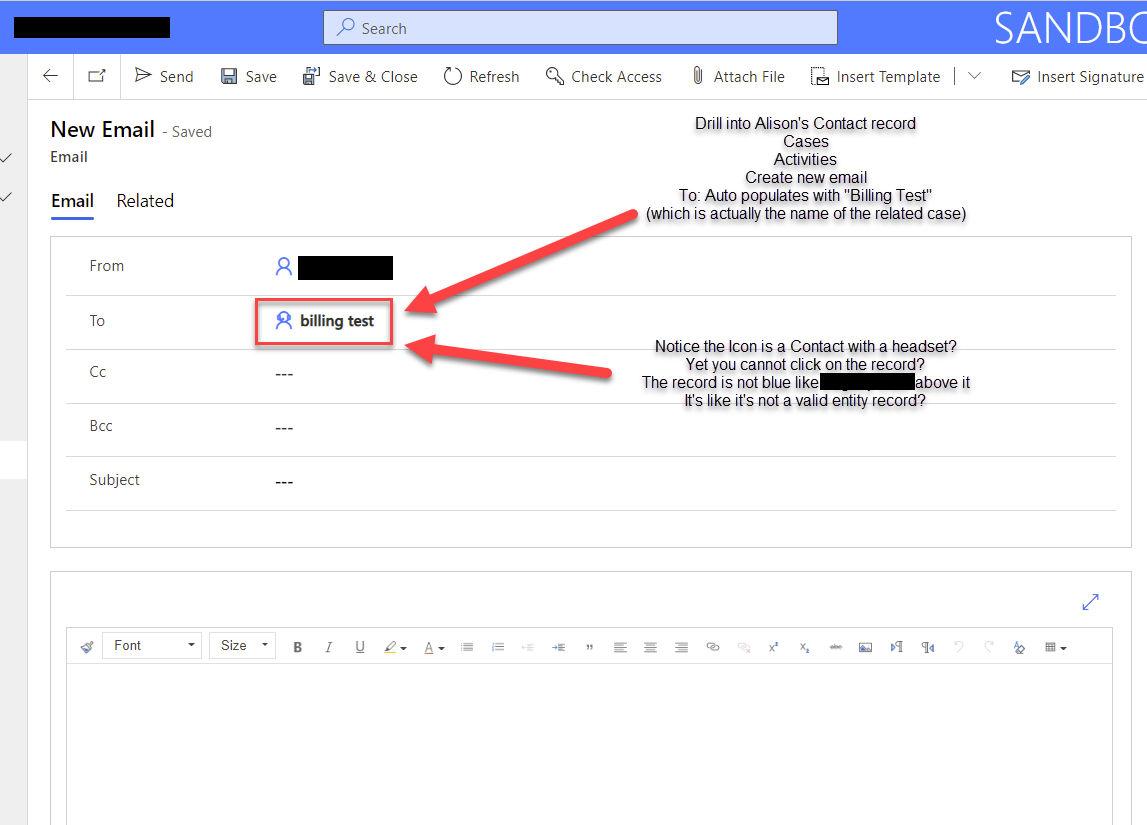
Questions:
- How is the To: field getting populated with the Case (Name)? I've looked at Javascript, Business Rules, Flows, Workflows, etc. and can't find anything that is setting this to Case.
- I would assume out of the box functionality would be to have the To: populate with the related Contact?
- If the business requirement was to populate the Email To: field with the related contact, how would that best be achieved? JavaScript?
Observations
- I don't know for sure but this was reported by the client within a week of Wave 1 2022 being installed in their environments.
- This is happening in both DEV and PROD environments
Thanks,
Jon Calkins
PowerObjects / HCL



