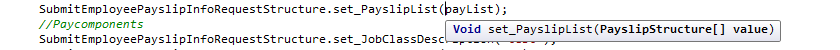ServiceLibrary.EltezamServiceRef.SubmitEmployeePayslipInfoRequestStructure SubmitEmployeePayslipInfoRequestStructure;
ServiceLibrary.EltezamServiceRef.PayslipStructure PayslipStructure;
SubmitEmployeePayslipInfoRequestStructure = new ServiceLibrary.EltezamServiceRef.SubmitEmployeePayslipInfoRequestStructure();
PayslipStructure = new NICServiceLibrary.EltezamServiceRef.PayslipStructure();
PayslipStructure.set_ConsolidationSetID("1");
PayslipStructure.set_ConsolidationSetDescription("Test");
PayslipStructure.set_ElementCode("1004");
PayslipStructure.set_Amount(1200);
PayslipStructure.set_ElementClassification(Paid);
SubmitEmployeePayslipInfoRequestStructure.set_PayslipList(PayslipStructure); // This accepts only array as PayslipStructure()
I have created arrayList class and trying to cast but failed.
I belive the array to created and needs to casted as PayslipStructure().
Please advice