Hi all,
Please review this suggested improvement to the HR system:
Description of Change / New Functionality / Business Requirement
Detailed Requirement
When a user submits a position change request, the approver cannot see the changes in field values that are being sent through for approval.
Business Case
Rotork users who approve position change requests have had issues understanding precisely what changes to the position are being changed in a request. Making the “before and after” clear within the screen in which the approver processes the change request will add significant clarity to what they are approving.
Benefits / Improvements
Less confusion in what has been changed in the request, leading to less rejections of such requests and subsequent re-work.
Current Solution
Requester goes into screen MSS > My Team > My team information > My Team Information > Request change to position details and enters an action type and clicks continue
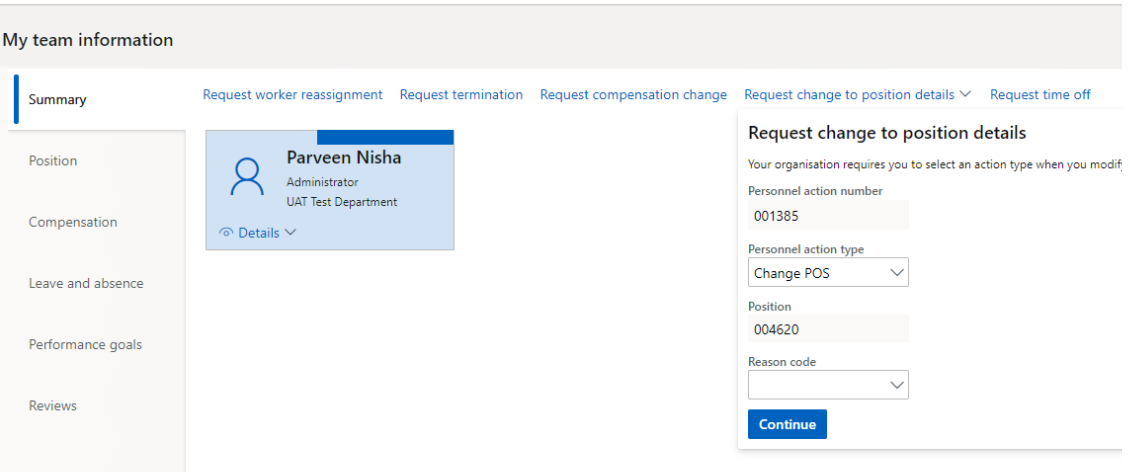
Requester changes fields as required (in this example Full-Time Equivalent and Position type in the general tab)
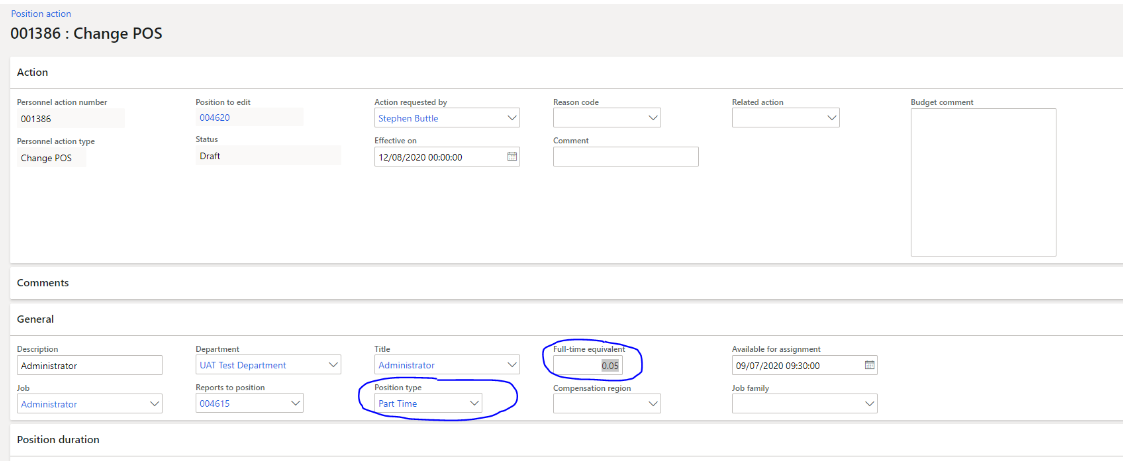
User then submits the change request to workflow and adds a comment if required:
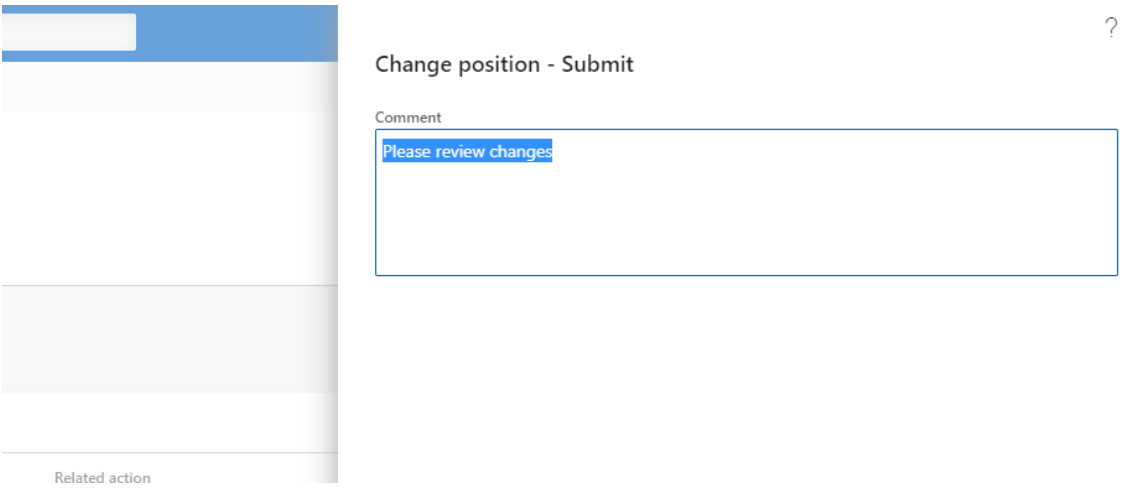
The approver receives a notification that a change position request is waiting their approval, they enter the screen and see this (note that the submitter comments are visible, but the fields that have changed are not highlighted in any way):
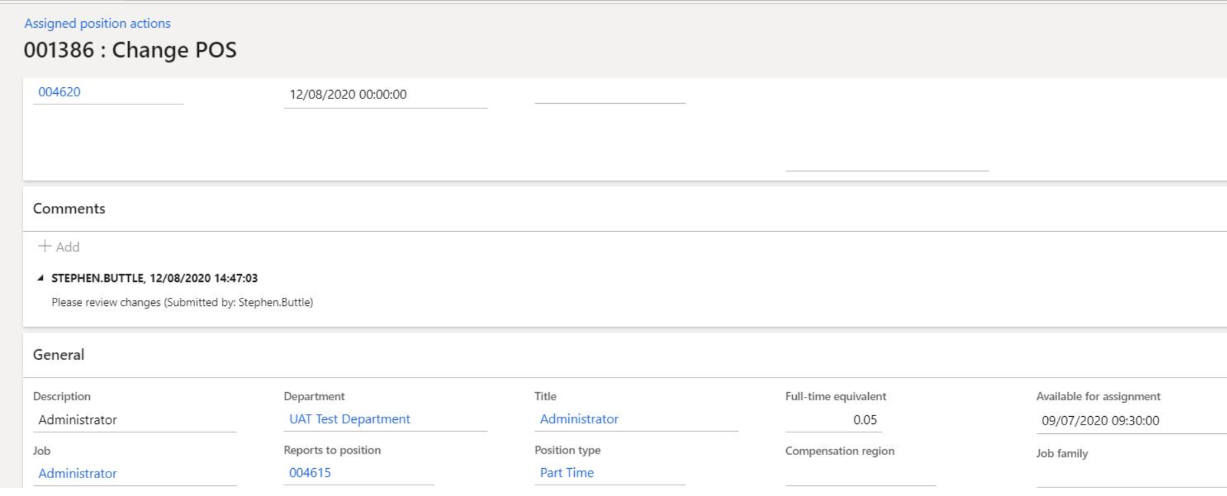
Proposed Solution
We suggest updating the change position request to clearly display the “before and after” values. One example of where this is already available is the transfer worker workflow. Below we see that format of the request, clearly showing the current and new assignment.
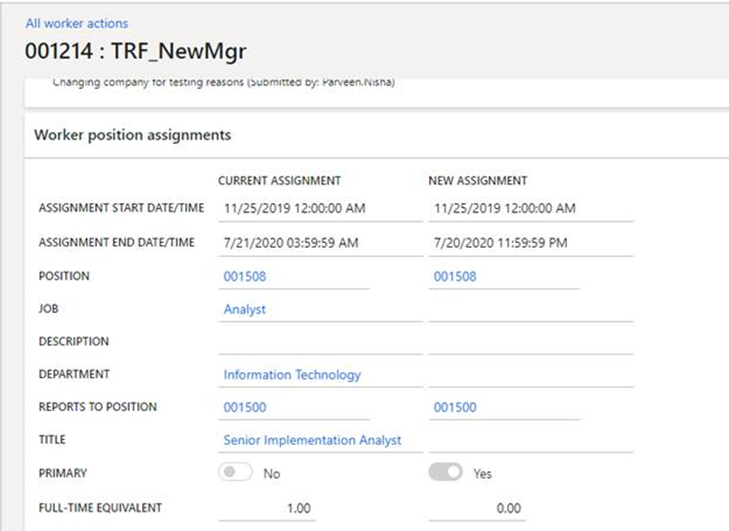
If the change position screens (both when creating / submitting the request, as well as approval) were updated to easily identify the changes being requested, it would be a good step forward in functionality.



