Hello!
We are trying to take a statement of a ledger account in AX 2009 using the native "Account Statement" report in the form Chart of Accounts.
We have the option to print it out with total by month using Specification : Month and Posting Layer: Total as shown below.
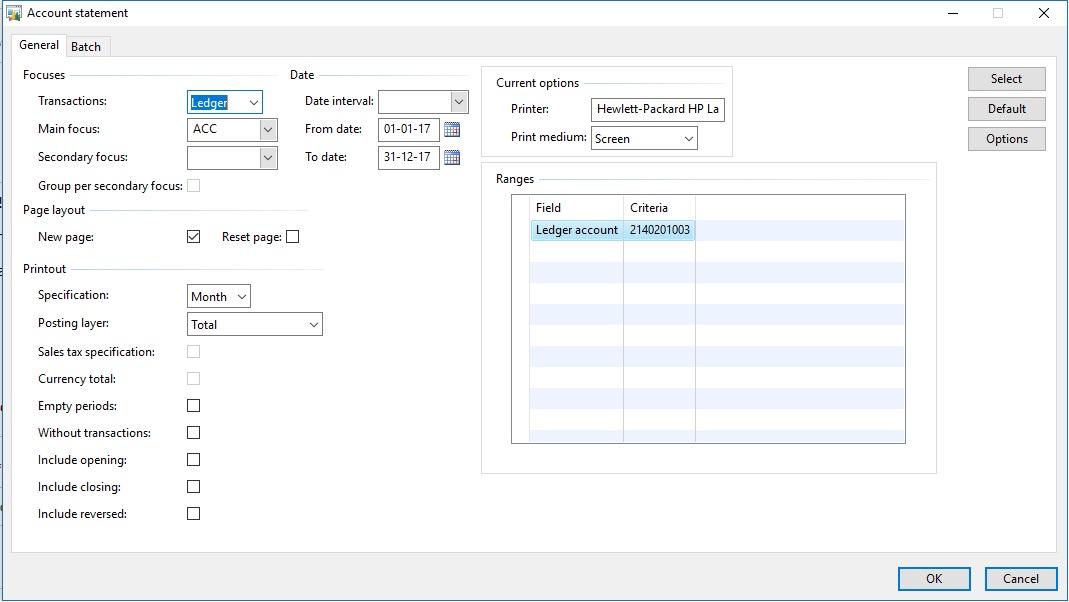
It used to return the statement with a month wise total as shown below. (This is a print out taken in 2017).
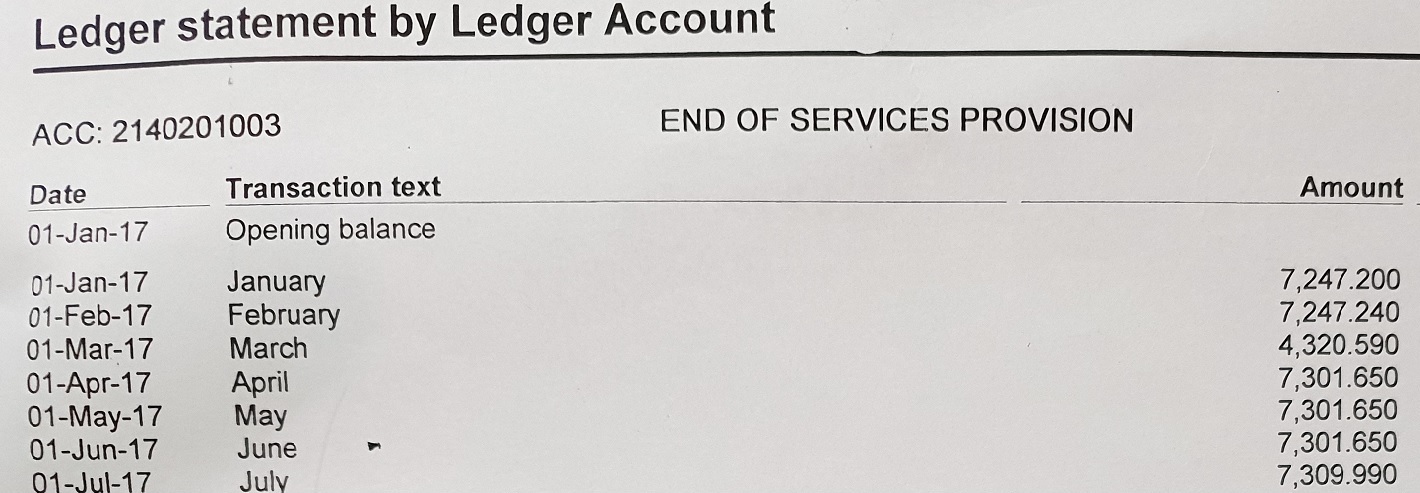
Now it returns a statement with all transactions month wise instead of the total. (Shown below).
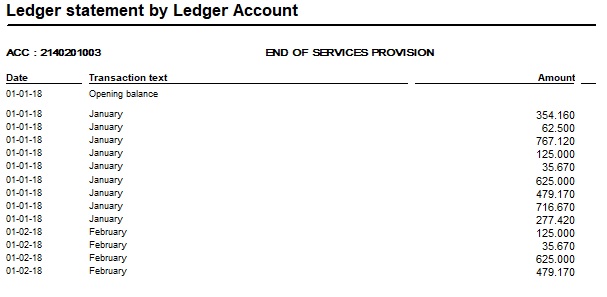
The same with all ledger accounts. Is there any reason why this could have happened? Or are we missing something.
How can we get a statement with totals month wise.
*This post is locked for comments
I have the same question (0)



