[quote user="Lu Hao"]
Hi Courtney,
When Opportunity is generated from Lead, the value of the field "Originating Lead" of Opportunity is this Lead.
So we can use whether "Originating Lead" contains data to check whether Opportunity is generated from Lead.
Step 1.
Create a real-time workflow.
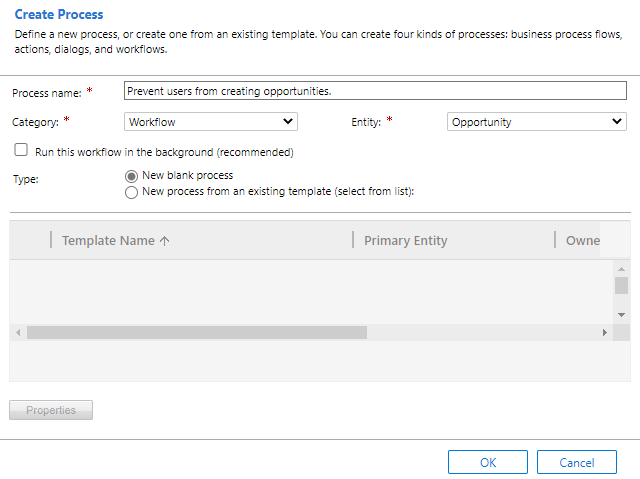
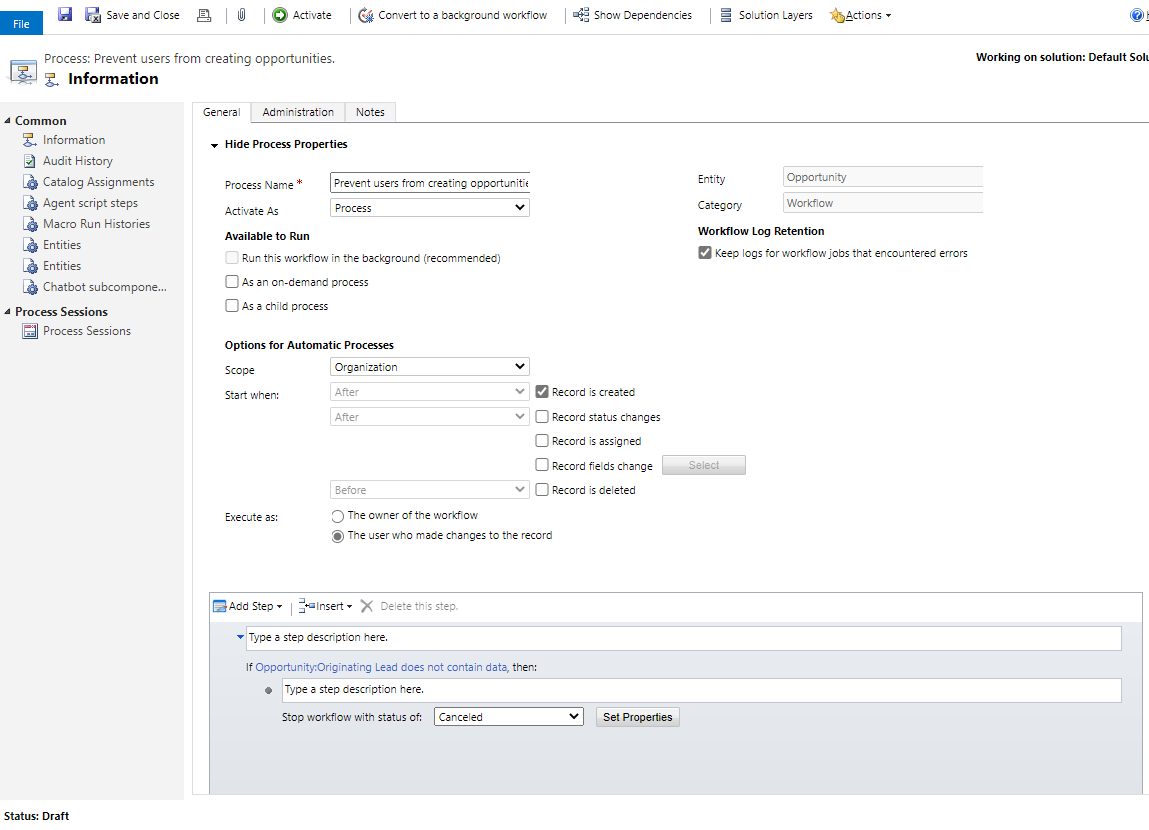
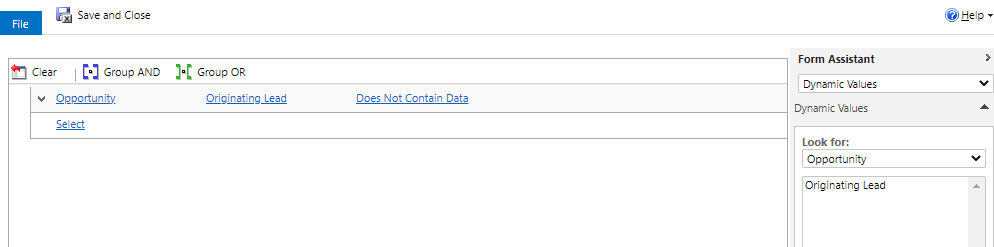
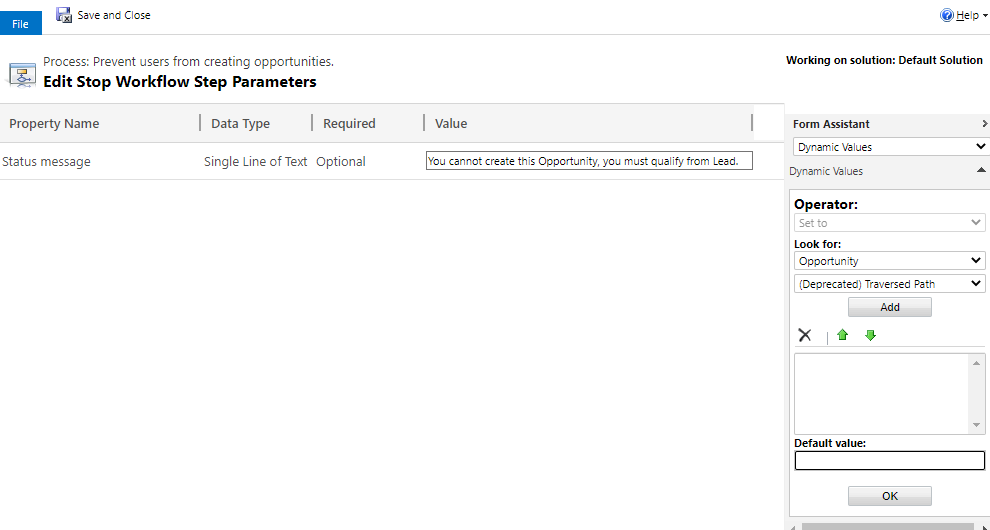
Activate it.
Whenever users create Opportunity without Lead, they will receive this error message and Opportunity cannot be created.
Step 2.
It is better to hide the New buttons of Opportunity to prevent users from thinking that they can create Opportunity at will.
We will use Ribbon Workbench to hide the button.
This is the download page of Ribbon Workbench: https://www.develop1.net/public/rwb/ribbonworkbench.aspx
This is the basic tutorial for Ribbon Workbench: https://community.dynamics.com/crm/b/develop1/posts/mastering-ribbon-workbench-2016. Please watch the first three parts of this tutorial.
Import the downloaded Ribbon Workbench zip into D365 as a solution.
Create a new solution and add Opportunity into it.
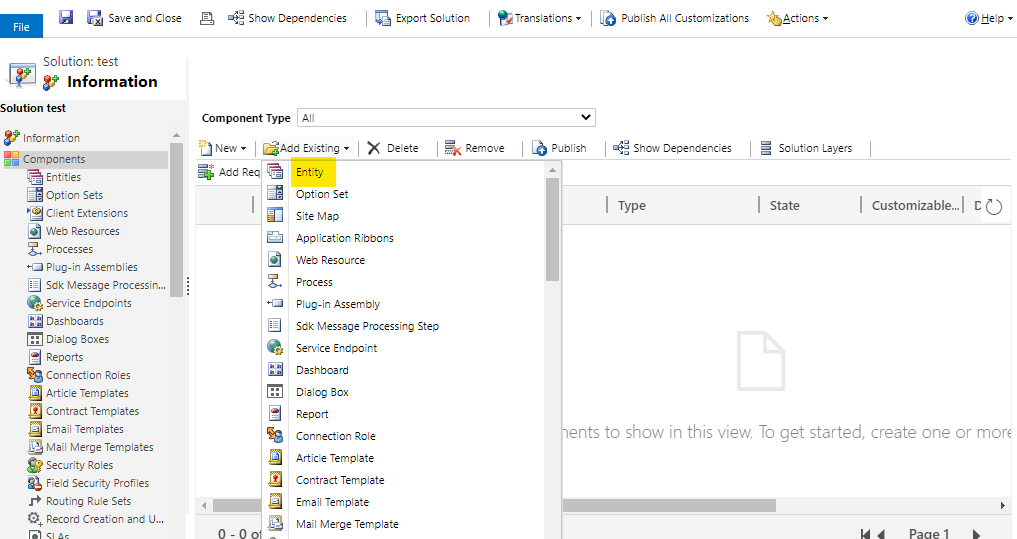
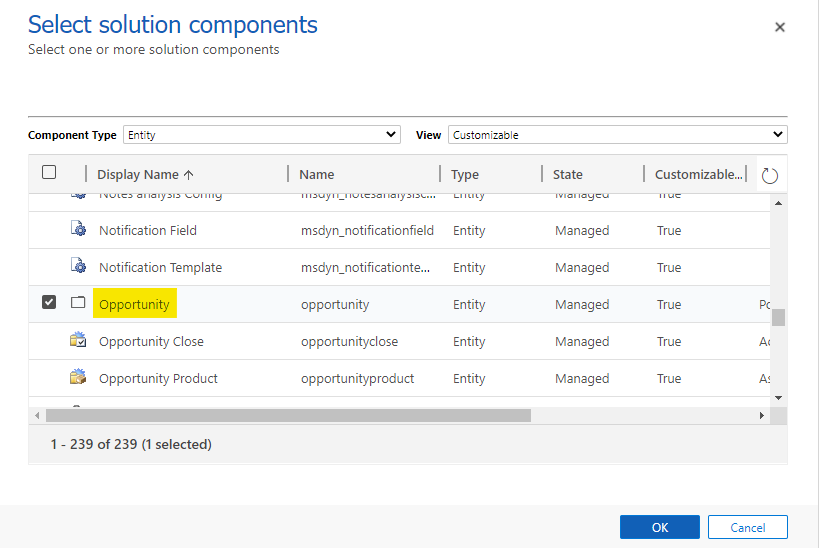
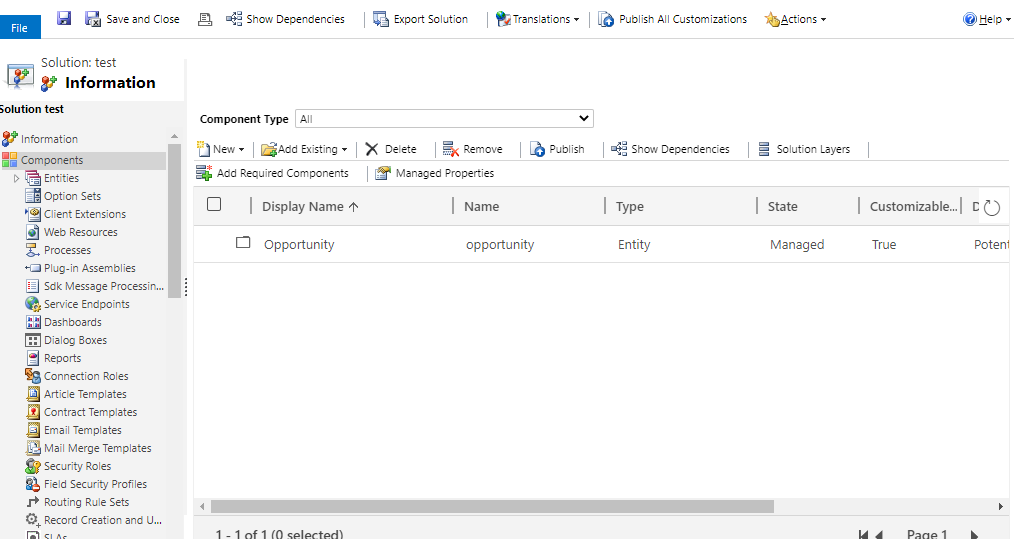
Open Ribbon Workbench and open the new solution, hide all New buttons.
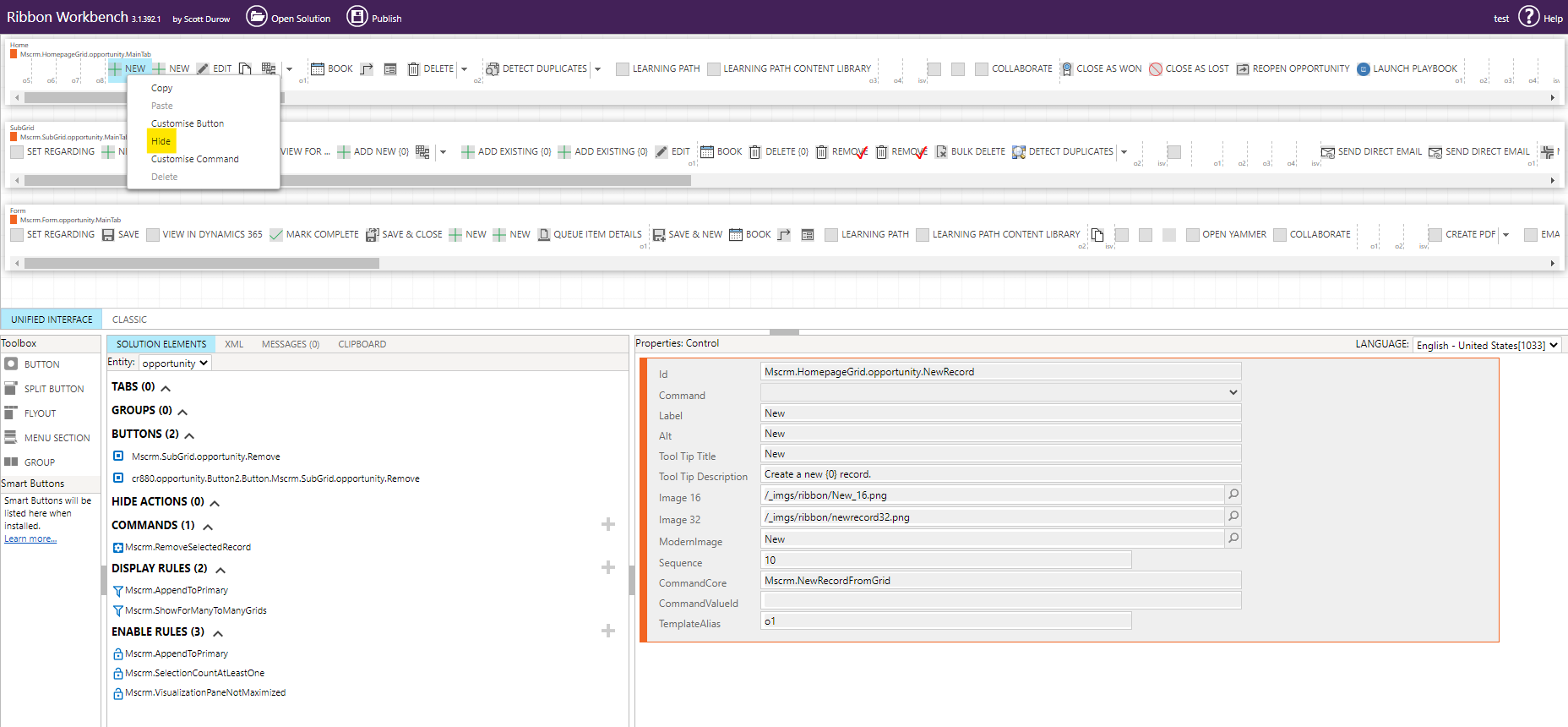
[/quote]
This was super helpful! Thank you so much for explaining, I really appreciate it. This was very easy to set up now.



