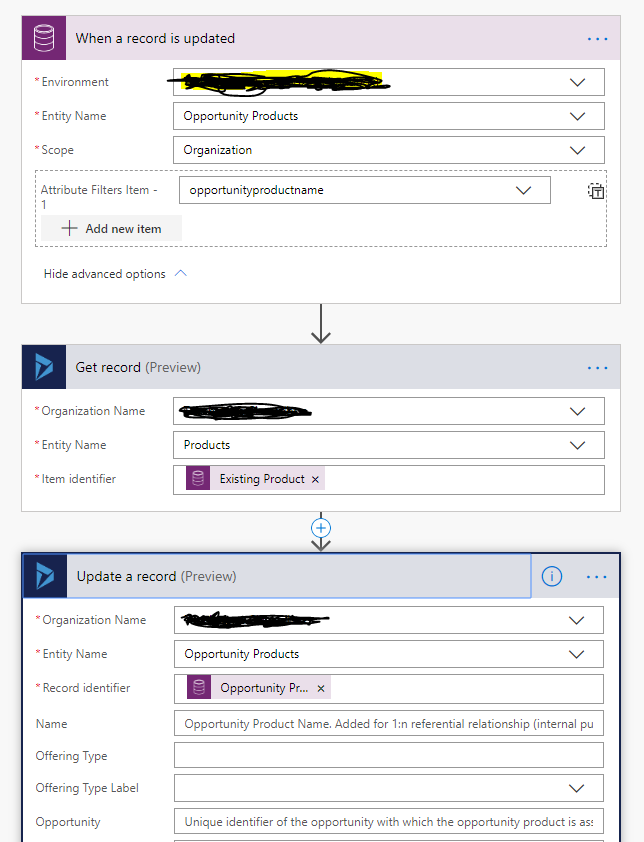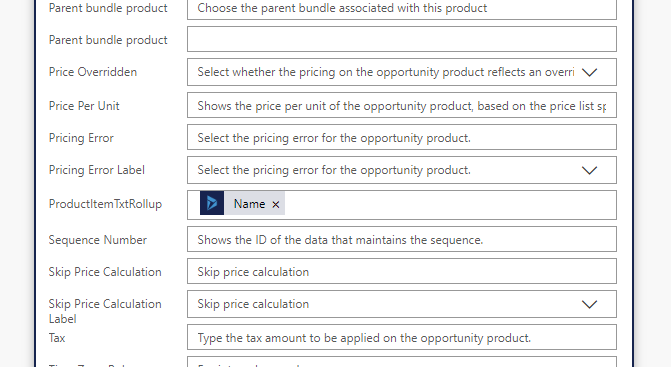Hi,
I have a simple text field 'Productitemtextrollup' on OpptyProduct which is populated using Power Automate whenever an Opportunity Product record is created and a lookup field "Product" is populated (this field looks up the Product table). This flow Gets the txt label and puts it in the simple txt field.
I would now like to create another flow which updates this text field if there are any changes to the Product Lookup field after the initial create, for example if a sales person changes the product.
I believe that you cannot do this via a D365 trigger (creates an infinite loop), but can achieve this via using the Common Data Service.
My question is how I can structure the flow in Power Automate?
So far, I have set a trigger based on Common Data Service ("When a record is updated") then used GET Record and UPDATE a record to write the text label of the product into the simple text field 'Productitemtextrollup', but it does not appear to be working. The CDS solution appears to require a 'status' field on an entity to be used as a filter, so the update doesnt create an infinite loop.
If it helps, the 'Productitemtxtrollup is being used as afilter in a rollup field (a workaround as Lookups cannot be used).
Thanks