Hello All,
Upon doing Report as finished on this particular Production order, This Infolog shows "Resource number not specified"
I already checked the routes maintained and the resources are also there.
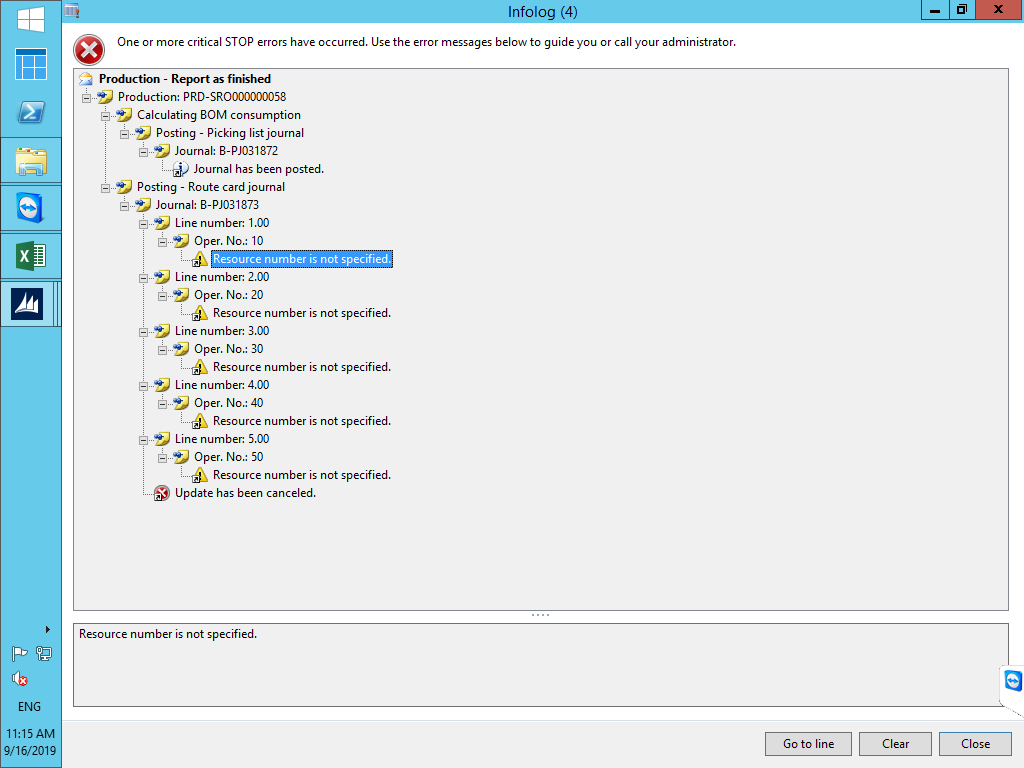
*This post is locked for comments
I have the same question (0)



