Hi All,
I imported the standard Positive pay format available in electronic reporting, but that format is generating the files in XML format and i want the files to be generated in Text format.
So i tried creating a new configuration and using the third option as shown in the screenshot below, as only this option gives me the option to choose the format type the file.
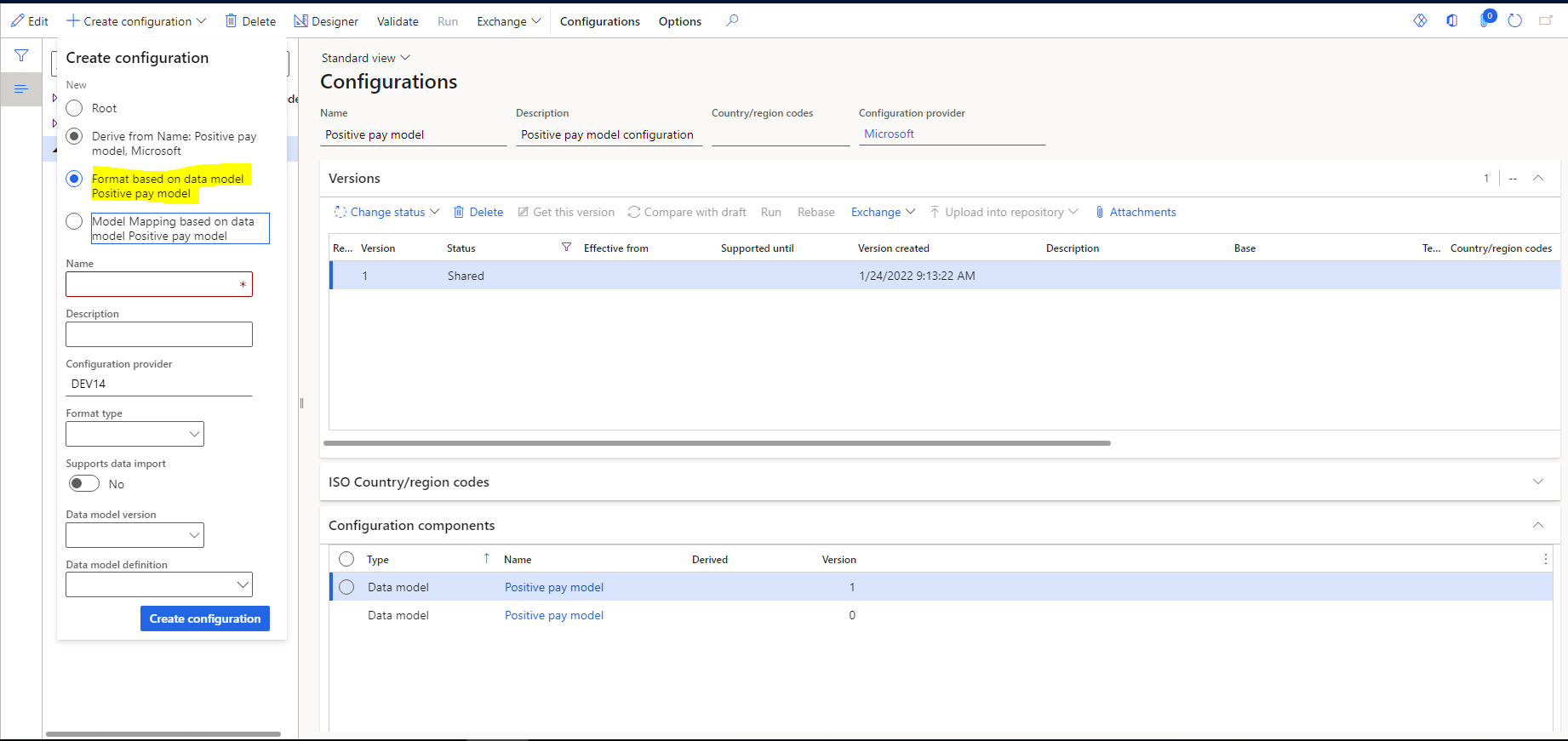
But the problem what i am facing is that if i am using this option and creating a new configuration then inside the Designer i cannot find anything and its empty.
So, if we use option two - Derive from name, it copies the standard designer also and i can see it there.
So is there any way using which i can change the file type if i use option two(Derive from name) or if i use option three(format based on data model) how i can get the standard design there?
my requirement is to generate the standard positive pay format in text format with some modifications in file.
I am unable to achieve this, as i am very new to electronic reporting, any help or input will be very helpful to me.
Thanks in Advance!



