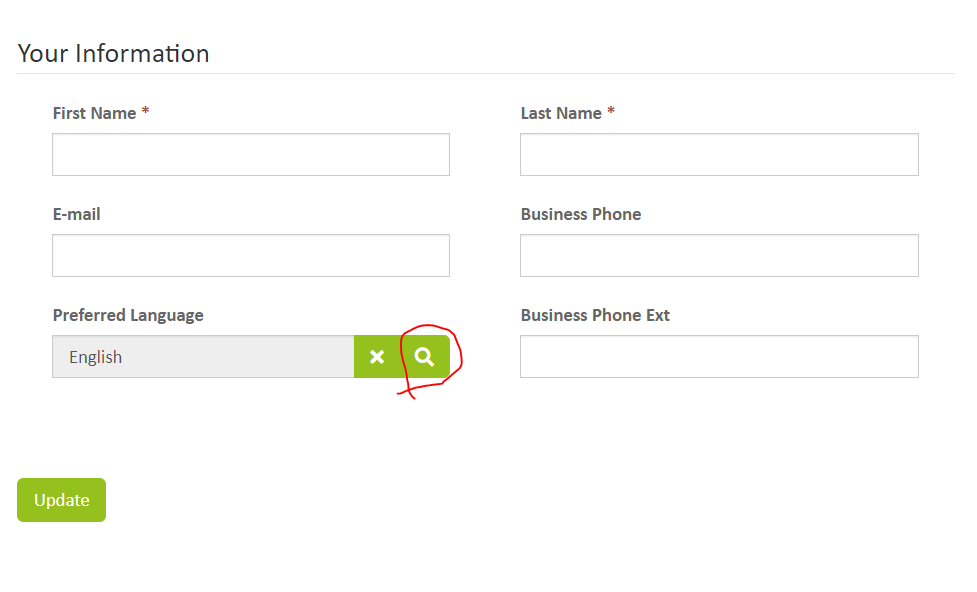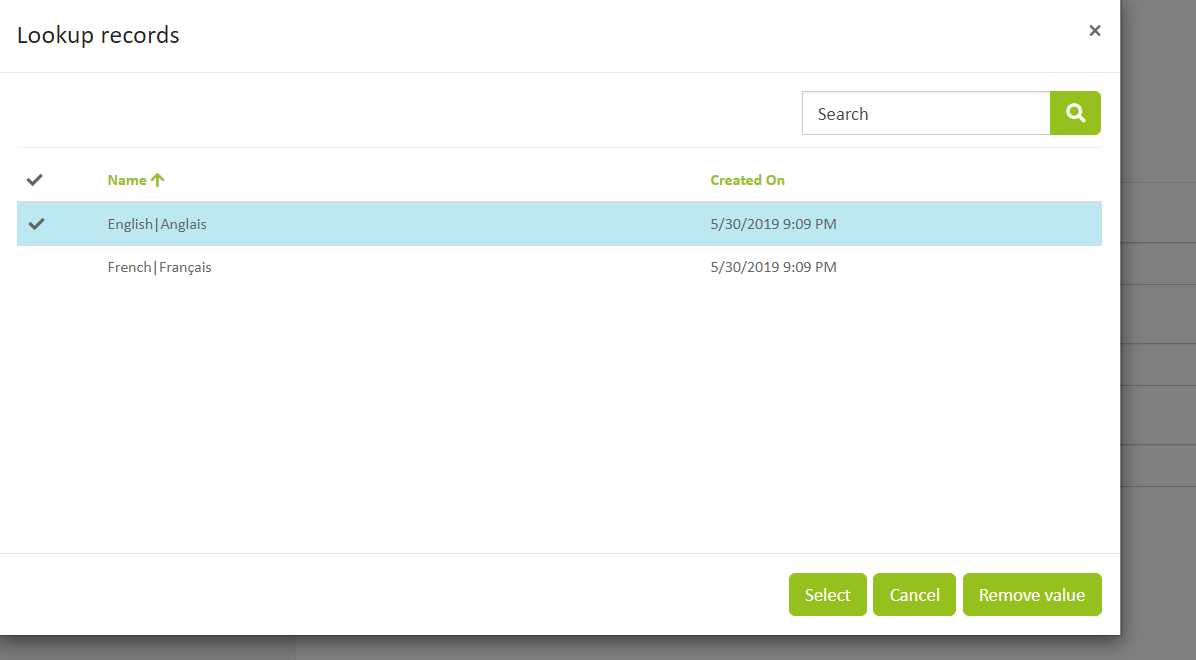Hi all,
An entity list will pop up to show all the related entity records by click a search button of a lookup field. How can I fire javascript when the list is loaded to manipulate the value of name column? I try this
$(document).ready(function () {
$("#EntityListControl").on("loaded", function () {
alert("Yes!");
// $('#EntityListControl td').filter(function () {
// return this.textContent === "SYSTEM"
// }).css("color", "red");
});
$(".entitylist.entity-grid").on("loaded", function () {
alert("Yes!");
});
});
But it doesn't work. No alert pops up when the list pops up. Can anyone help?