RE: Custom Validation Script in Go Live button is not working
Hi Audrey,
From your scenario: simple validation for whether a custom field be filled, you might not need a custom script to ribbon button to perform such validation.
Instead, you could build a simple OOB business rule for it.
1. Open Business Rule menu in form editor
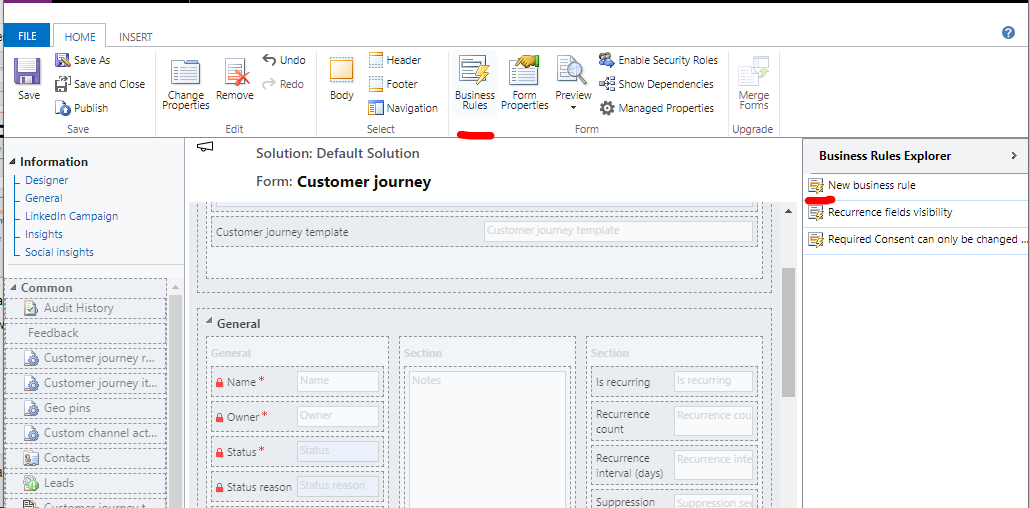
2. Set the trigger be custom field does not contain data
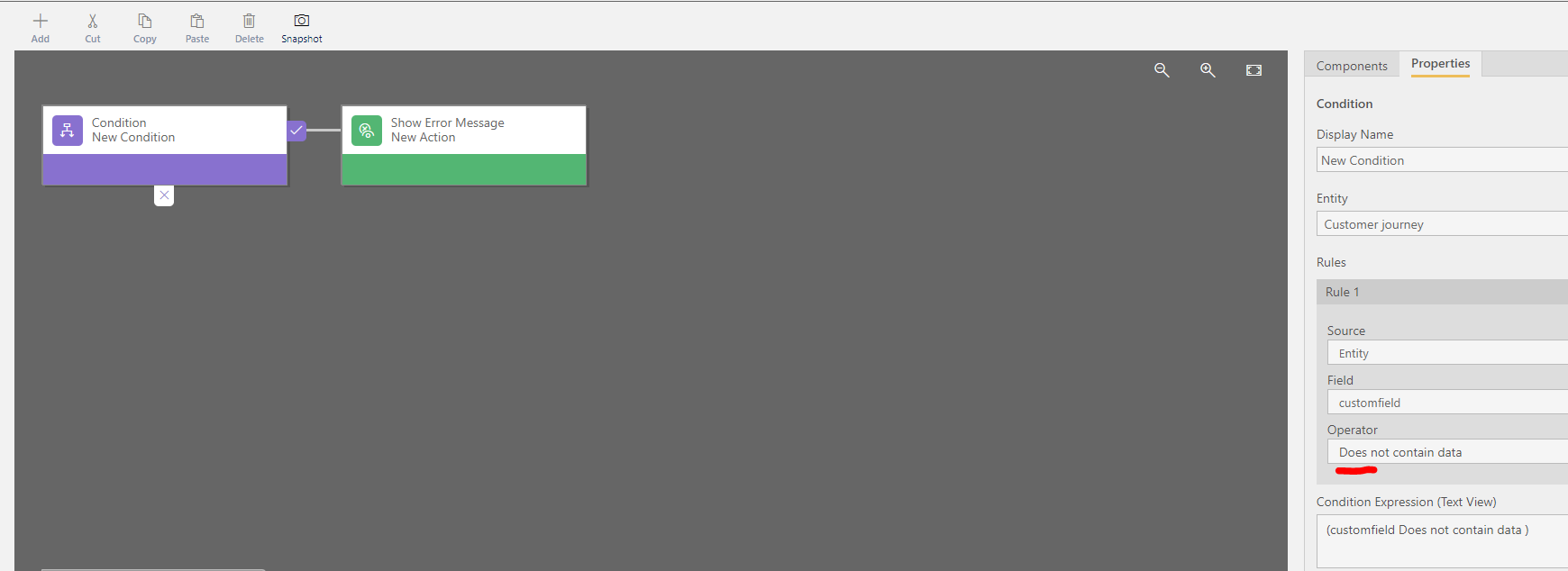
3. Add Show error message action if custom field is blank
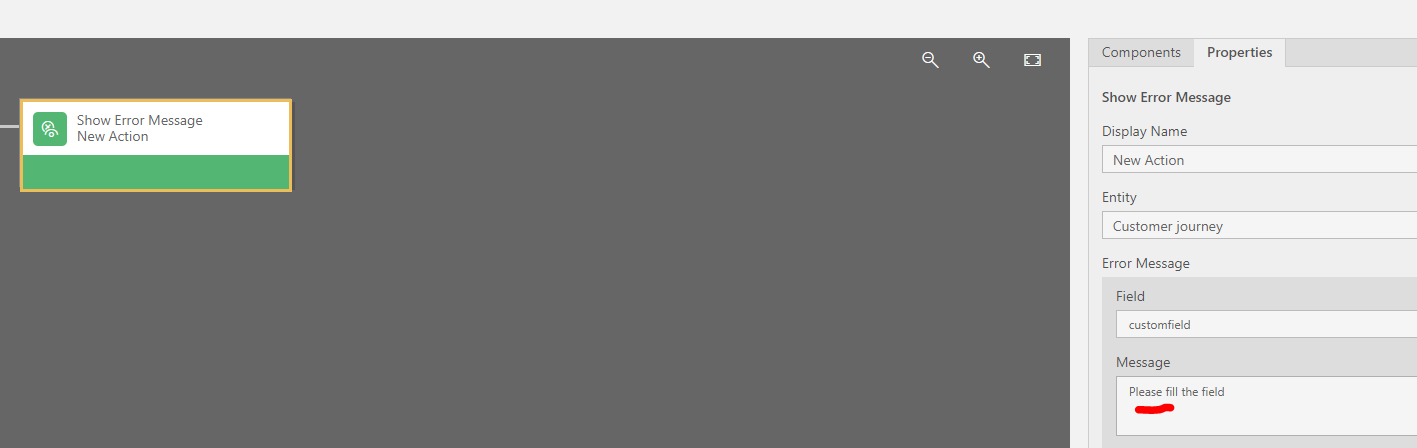
4. Save and Active it
5. When you click Check for errors, even thought it will say customer journey pass the error checks,
but when you Go Live, the validation will happen before Go Live event to prevent publish.
Error notification will display as notification bar and a text box under the field.
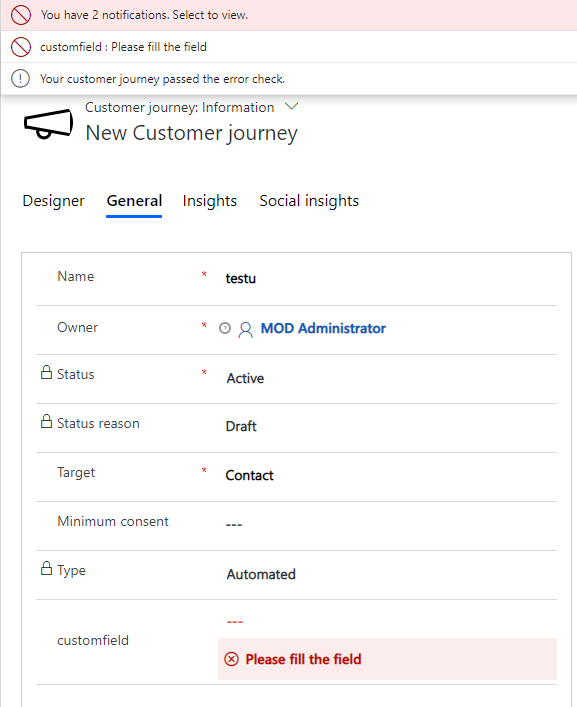
Regards,
Clofly



 Report
Report All responses (
All responses ( Answers (
Answers (





