Hi Mouda,
1. We can use customized success or error submission message and show an image.
Marketing form > Form hosting > Related marketing form page
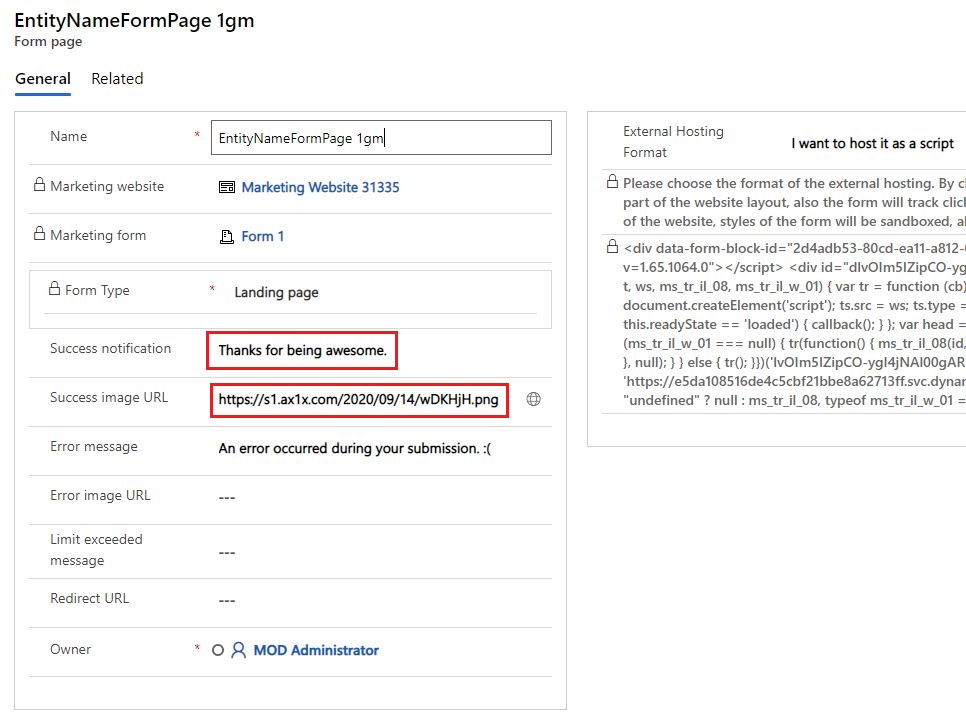
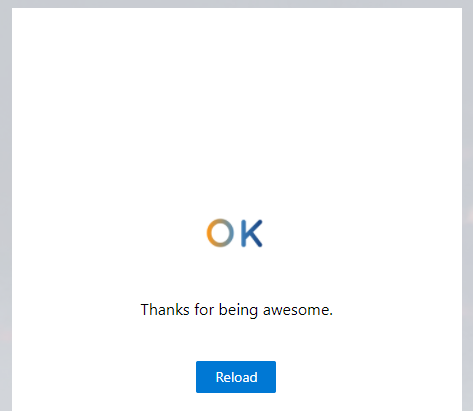
2. Data in Insights(such as email interaction, form submission) are saved in Insights database, hence they couldn't be used to trigger a flow(on creation, on update) likes other normal entities.
However, those data are still available to build segment.
For example, you can build a formSubmitted based segment to query contacts who were generated from form of a specific page URL:
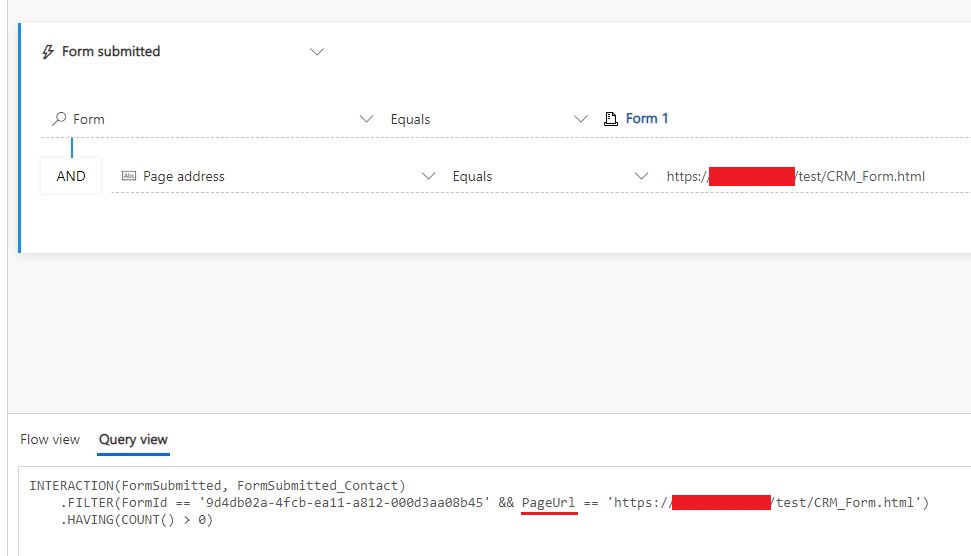
Then you can use it in customer journey and run workflow for those contacts.
Moreover, if we still want to run flow, we can use Custom Channel(custom tile) to complete whole process.
Query contacts who were generated from specific page -> custom entity records will be created, then custom channel activity records will also be created at same time. ->
Run flow on creation of custom channel activity entity.
In a word, it is still possible to run flow or customer journey based on insights data via segment, we just couldn't access these data directly.
Please refer to following blog articles to understand what is Custom Channel and its scenes to be used.
https://community.dynamics.com/365/marketing/b/dynamics-365-for-marketing-community-blogs/posts/custom-touch-point-custom-tile-in-customer-journey-in-less-than-10-minutes
https://community.dynamics.com/365/marketing/b/dynamics-365-for-marketing-community-blogs/posts/firetext-sms-
Regards,
Clofly



