Hi Sandi,
We can manually add the xml code to sort it in ascending alphabetical order by stage name.
For example, the chart's category is ‘status’.
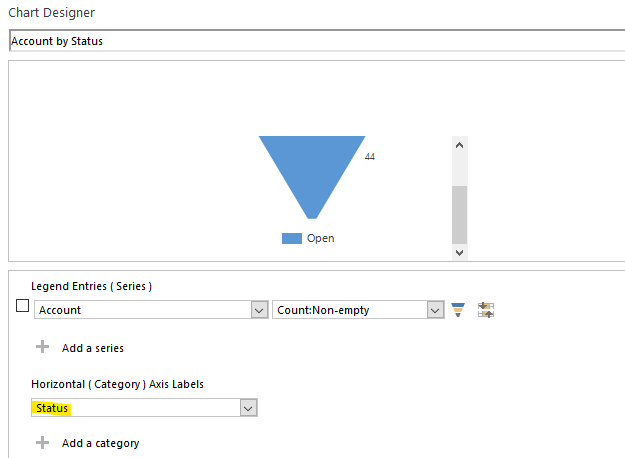
The steps are 1) export the chart, 2) add the sort code line, and 3) import the chart.
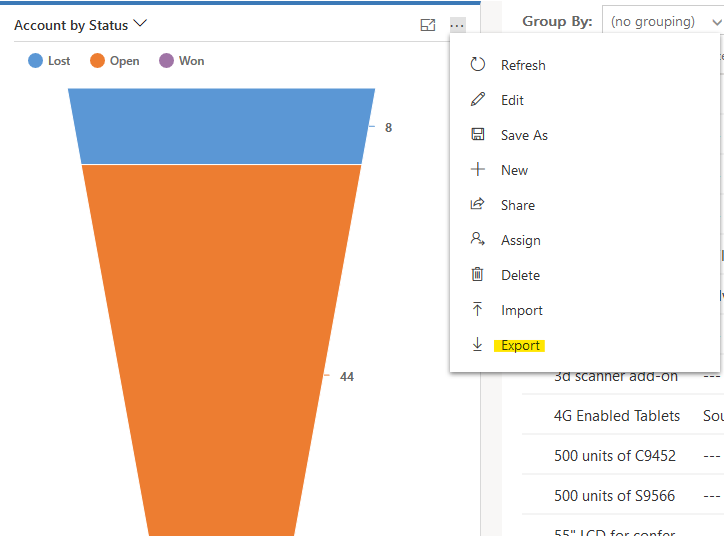
Add <order alias="stepname" ascending="true" /> between <entity name=...> and </entity>.
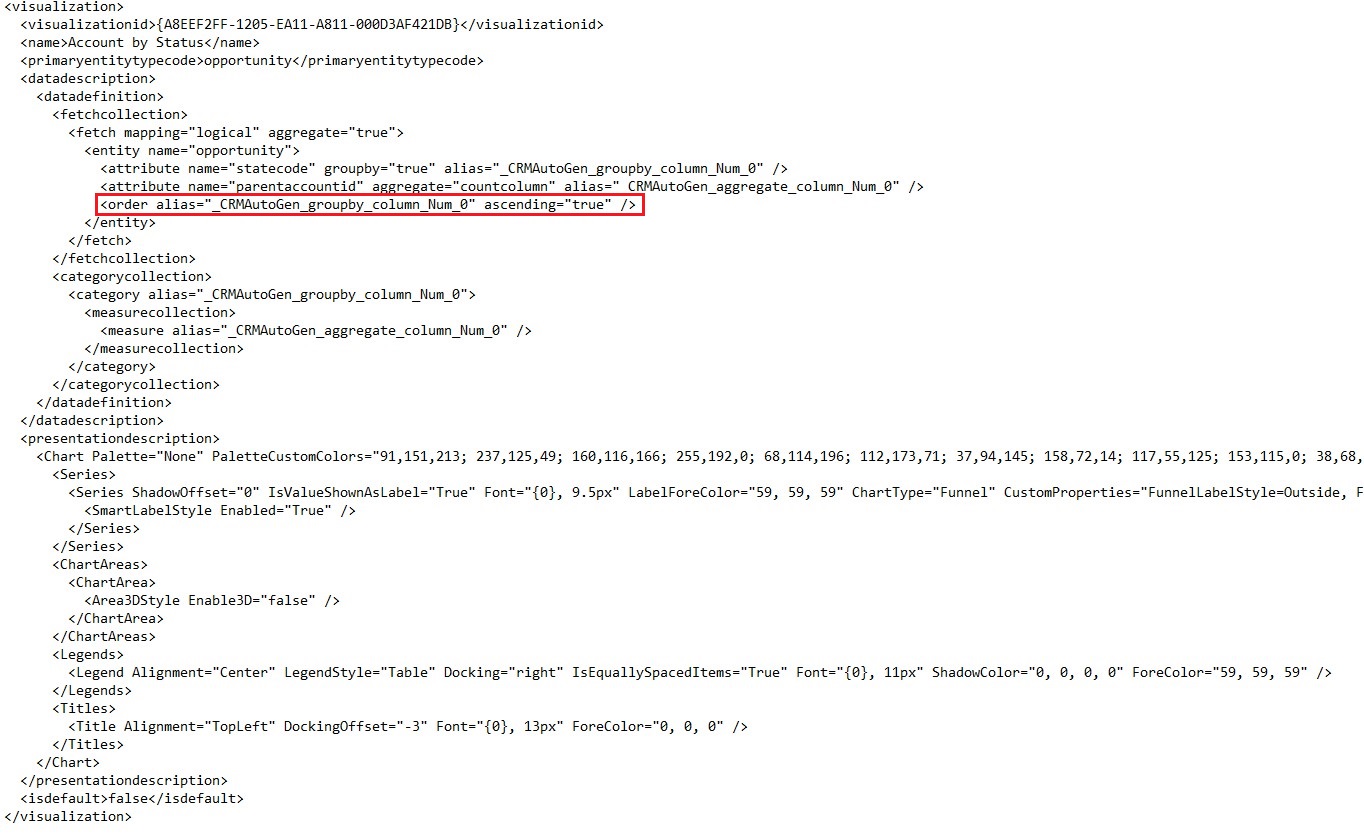
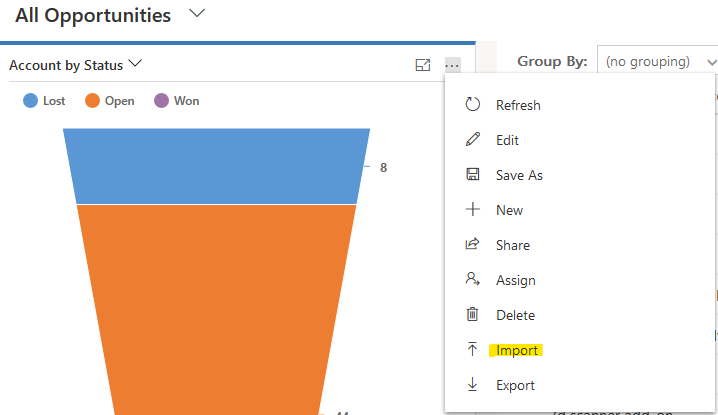
It will be sorted in ascending alphabetical order by category label. (L > O > W)
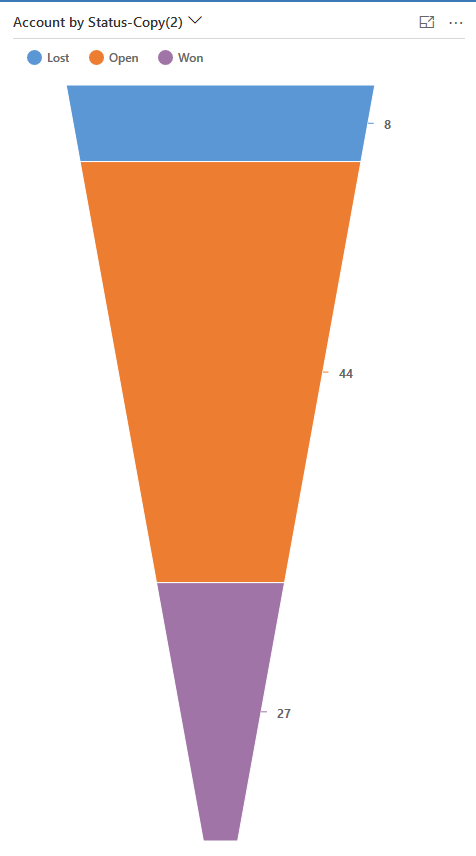
If your stage is not in alphabetical order by name, then I recommend that you add a first letter for the stage name, such as 1-Qualify, 2-Develop, so that the stages can be arranged in the order you want.



