Hi all,
I am trying to do a security role for Customer Service and by customizing the application I can manage to hide the settings in the lower panel, but I can't figure out how to hide or disable the option in the upper right ribbon for advanced settings.
When I modify the privileges by role, the security is enabled, but another function shows an error like creating a comment in the portal or creating an activity for phone calls or mail.
Is there a way to hide or disable the option?
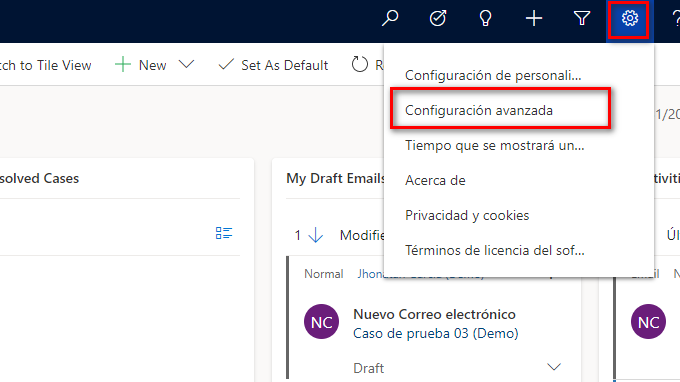
I want to prevent user access to this screen and options:
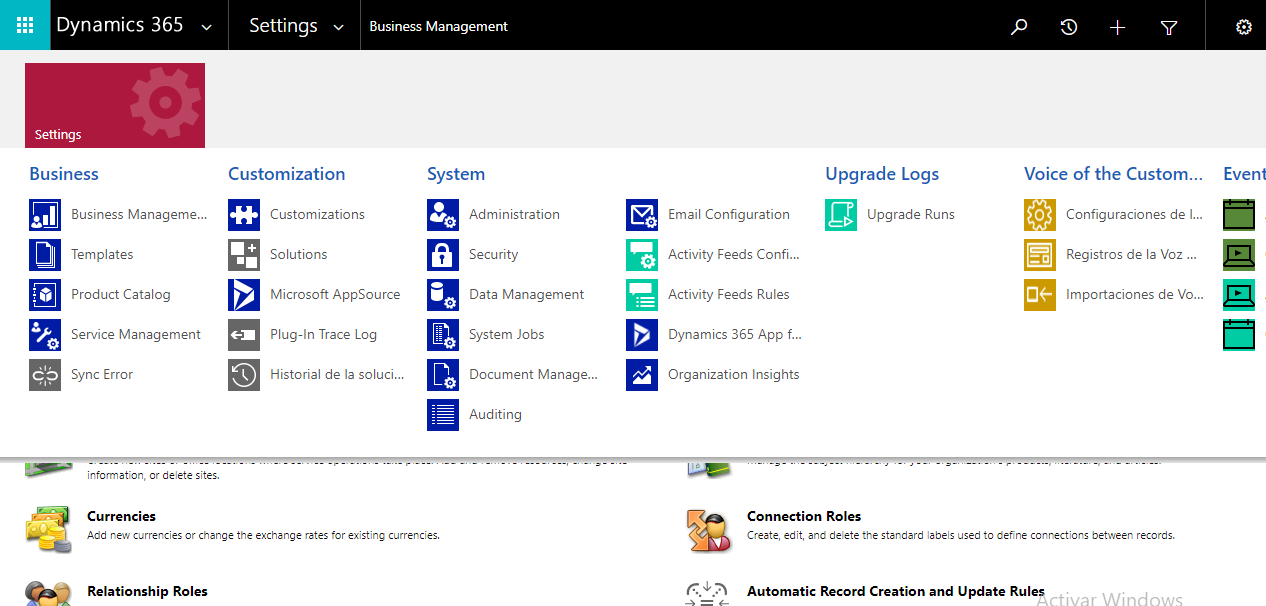
Thanks to everyone in advance.



