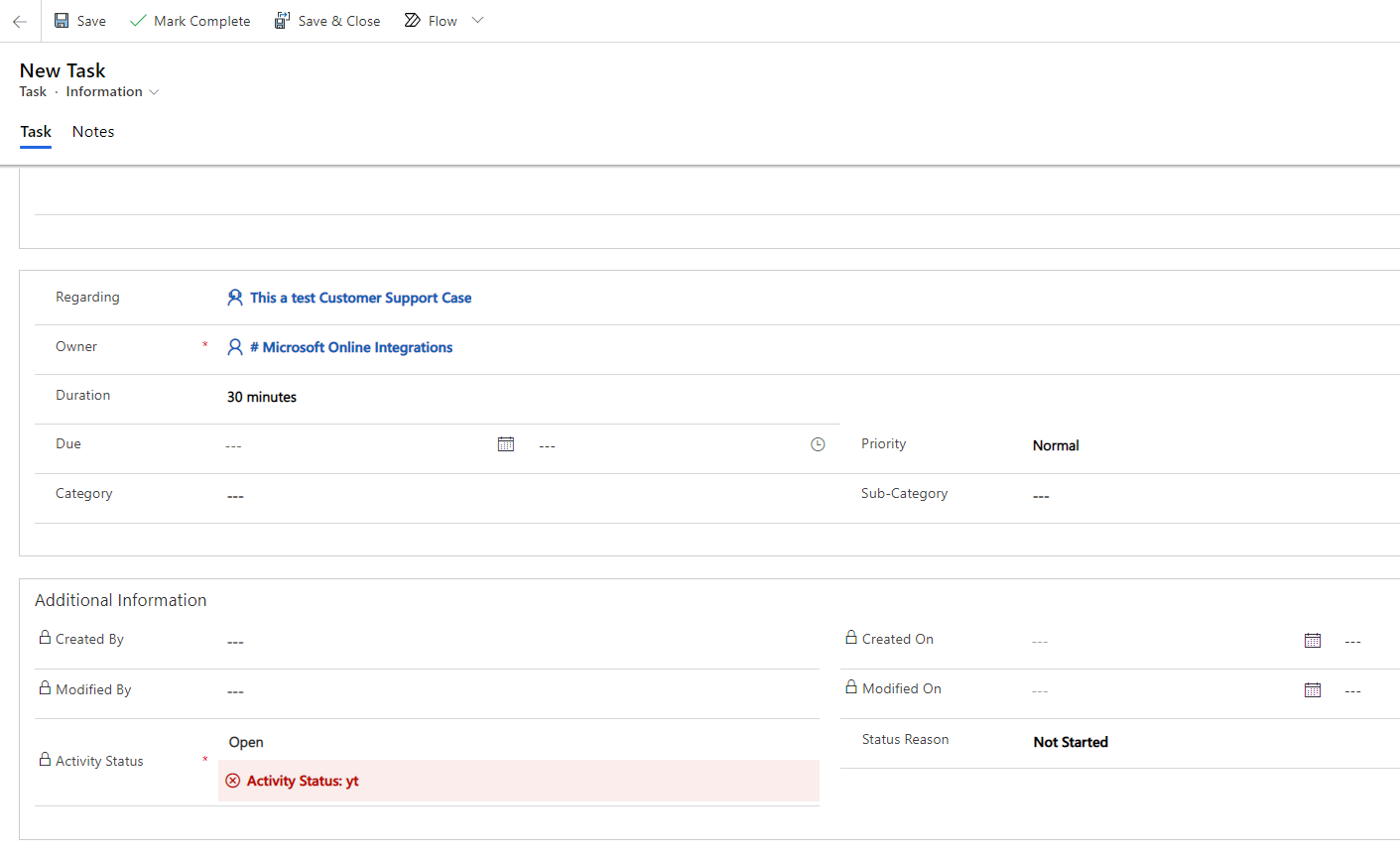My D365 users are seeing "Activity Status: yt" when updating/handling D365 tasks. This occurs when the user clicks Mark Complete at the top of the form. When the user closes a task from the task Timeline, "Activity Status: yt" does not appear in the Timeline display, but if the user opens up the task record, "Status: yt" appears on the detailed task page.
When I look at the task records, they appear to have reasonable State Code and Status Reasons. This issue was not reported until after our classic-to-UI transition; I'm wondering if this may be related, but I have no direct evidence to think so.
I don't think the "Activity Status: yt" issue is causing any functional issues, but it does look alarming with the red band and the red icon. Should I be worried about this? How do I fix this?
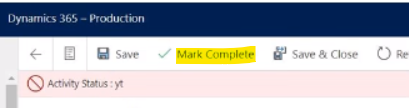
Update (12/7/2020): It looks like the "Activity Status: yt" definition appears automatically even on new task records (that have not been appended yet). But the "Activity Status: yt" definition appears slightly below the actual Activity Status. In the case of a new (not appended-yet) task, the Activity Status is "Open". As you can see, my Activity Status field on my form has two definitions (see screenshot).
Also, I'm unable to actually create and save a new Task. When I try to click Save or Save and Close, it does nothing. But it looks like my users were able to create tasks through a roundabout, automated process (maybe classic workflows). I don't recall the Task entity being deprecated, but it is behaving like it is deprecated.